How to Put Text on TikTok?
Are you bored with creating simple videos?
Do you want to follow a new trend on TikTok creatively using text?
Then, do it now and try the text feature on your video to make it more catchy and creative. The addition of text can increase engagement rate and account growth, which is quite interesting. You just have to be creative with it. If you don’t know how to add text to a video, I am sharing a step-by-step process to learn quickly.
- Make a TikTok video or select an already recorded video.
- After recording, TikTok directs you towards the editing page, and here, you will show real talent.
- On the downside of the editing page, you will find an option of (Aa). From here, you can add text.
- You can drag text to changing position and place it where you want.
- For size-changing like pinch to make it small and spread fingers to increase size.
- You can’t add text after uploading.
That is it, but TikTok has some other options for beautifying text like color, font, and style. To change this from simple to stylish, follow this.
- On the typing page, you will find a colorful circle. With the help of this, you can change text color.
- On the upper line of text color, there is a font changing and alignment option.
- Align text right or left and also choose your favorite font with colors suitable for your videos.
Along with these options, TikTok has another exciting feature. You can change text duration like when you want it to appear and disappear. This feature adds more creativity, and with the help of this, you can add different texts in a single video.
- Firstly write all the texts you want in a video.
- Next, touch each text and change duration by the given option.
- After setting, check it critically because once you upload, there is no going back.
- The time duration of the text must be at least one second.
- Now your video is ready to post after the addition of the required description and hashtags.
TikTok videos have a minimum time limit of 15 seconds and extend to 60 sec. Therefore, conveying a complete message with sufficient understanding is quite challenging. The addition of text not only adds creativity but also lets your viewers understand it correctly. And this level of creativity would help to gain more views.
Benefits of Using Text
Ideal for Tutorials
If you are using TikTok for sharing different tutorials. Writing step-by-step text will let your followers learn fast. At the start, mention the problems and then solve them in steps.
Tell A Story
This is an exciting way to tell a story with visuals, but you can talk about the behind story to connect and grab viewers’ attention with text.
High Engagement
Creative use of text can increase engagement in many ways. For example, ask a question at the start and answer at the end of the video. To know the answer, people watch it till the end. Similarly, many videos mention watching till the end and engaging from start to end. And when the video is watched from start to end, you are more likely to receive maximum likes too.
Now you know the importance of text in your video and how to put text on your TikTok videos. It’s time to show some creativity and conquer your followers’ hearts. And, boost the number of followers through your creativity and hard work.

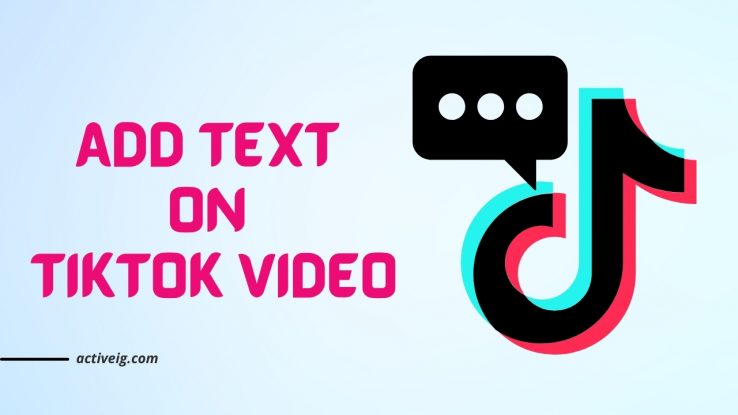
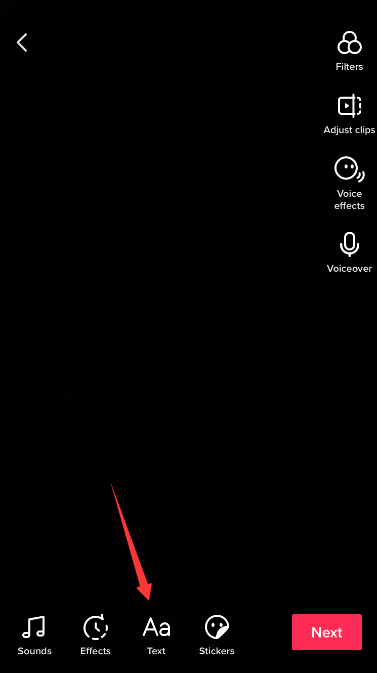
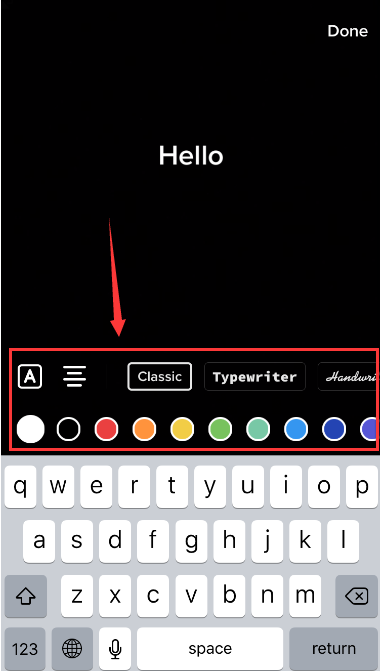

Comments