How To Unhide A Song On Spotify?
The life of the 21st century has been under the effect of millions of apps and social media platforms. Every day we spend hours using these apps and social networks for a variety of purposes such as for fun and marketing as a business.
Music apps are also common among people who love to listen to music. There are many music apps today, of which Spotify is one of the most popular and widely used apps because of its striking features.
One specialty of the Spotify app is its compatibility with nearly all devices such as PC, tablets, Apple, Android mobile phones.
You can stream music on Spotify without any buffering. It provides you with non-stop music entertainment. In this app, you can like songs/tracks of your favorite artist and can also make your own custom playlist. You can also share your favorite music with your friends and others. It provides the offline feature of music play on subscription. Spotify is a user-friendly and trending app all over the world.
If you’re looking to become a star on Spotify, then you need to put some effort, but don’t worry. There are different factors that play a role in your success on Spotify. One of the main factors is how many people are interested in your content, music, tracks. Because the more the audience, the more your streams will be heard. If you’re just starting out, you can buy Spotify followers which would help you to start your music career.
But, sometimes we need to hide a song because of some personal or other reasons. Maybe we don’t want others to find out about that song. But, then, we may want to unhide those songs. In that case, most of the people don’t know how to unhide the songs on Spotify?
In this article, you will come to know how you can unhide the songs on Spotify and start listening to them again.
How to Unhide Songs on Spotify
Following are the steps which will help you unhide your songs on Spotify:
- Open the Spotify app on your device; be it a mobile, tablet.
- Sign in to your account if you already are not
- Search out your hidden music
- The music and the artist which you hide will appear in dull grey. The unhidden playlist appears in white.
- When you tap the grey text of hiding songs, nothing will happen until you unhide them.
- You will see on the right of the hidden songs three dots in a vertical position.
- Click on the option to allow playing this song.
- In this way, you will successfully unhide your songs and listen to them again.
- What will you do if you are unable to see the hidden songs?
- Sometimes you can’t see the hidden songs in Spotify to unhide them. Do the following steps to search for your hidden music list:
Process For Android Phones
- Go to settings
- Then go for the option playback
- And click on the option of unplayable songs
Process For The iOS
- Go to settings
- Then playback option
- Then click on the option of the unplayable songs.
Unhide The Music In The Spotify Desktop Version
There is no limit on Spotify for hiding the songs and unhide them. You can do it several times. Although Spotify provides an unlimited number of features, still there are also some limitations. You cannot hide the songs or artists on the Spotify desktop version. The process of revealing the music is only possible in mobile apps. The music which you hide on the mobile app is playable in the desktop version of Spotify.
So, just unhide the songs and help yourself in gaining maximum Spotify plays.
More Articles:
How do Artists Make Money on Spotify?


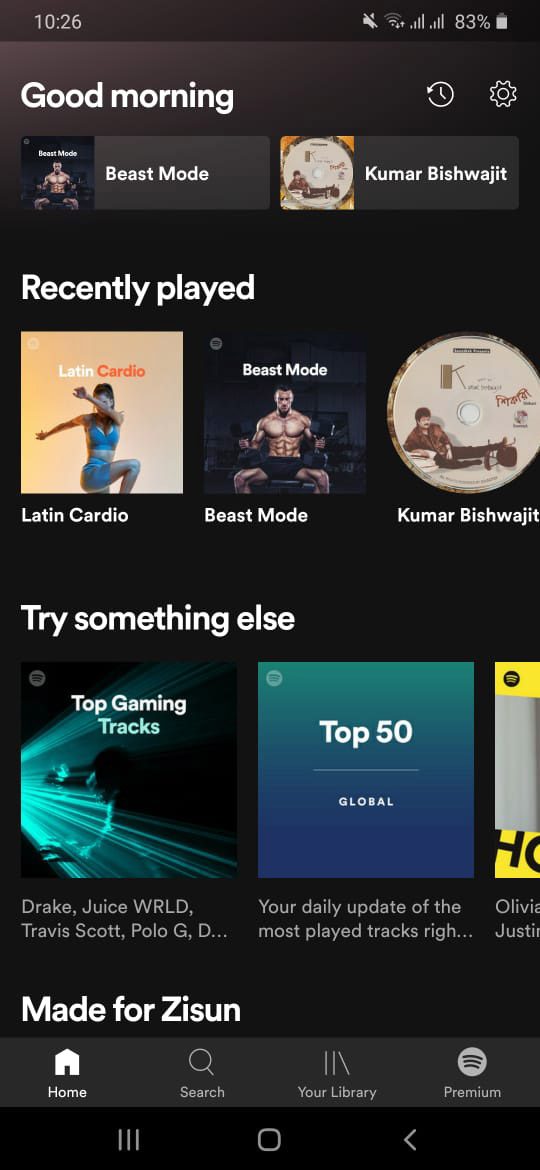
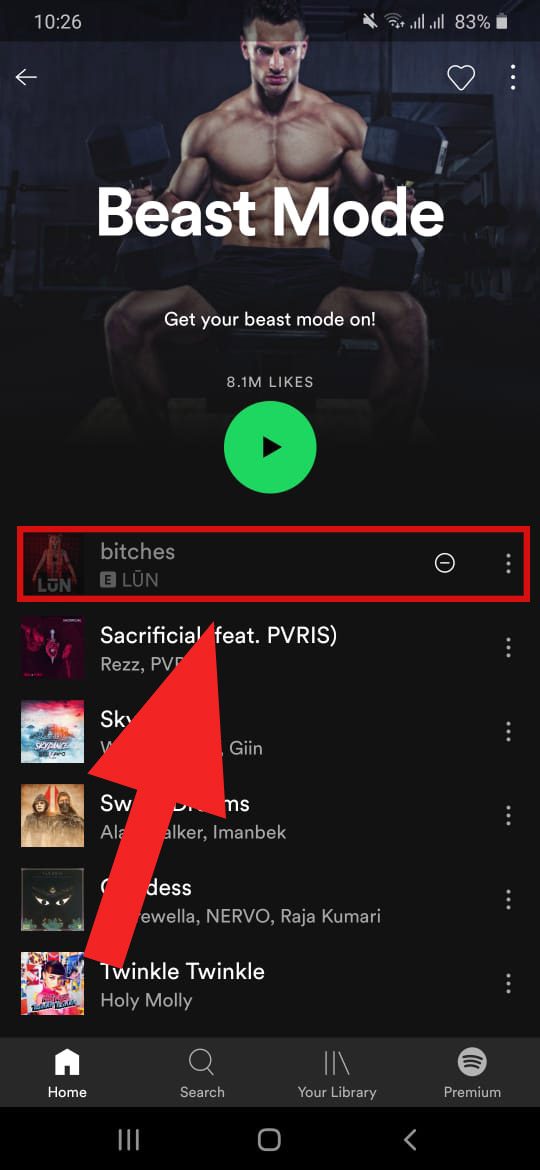
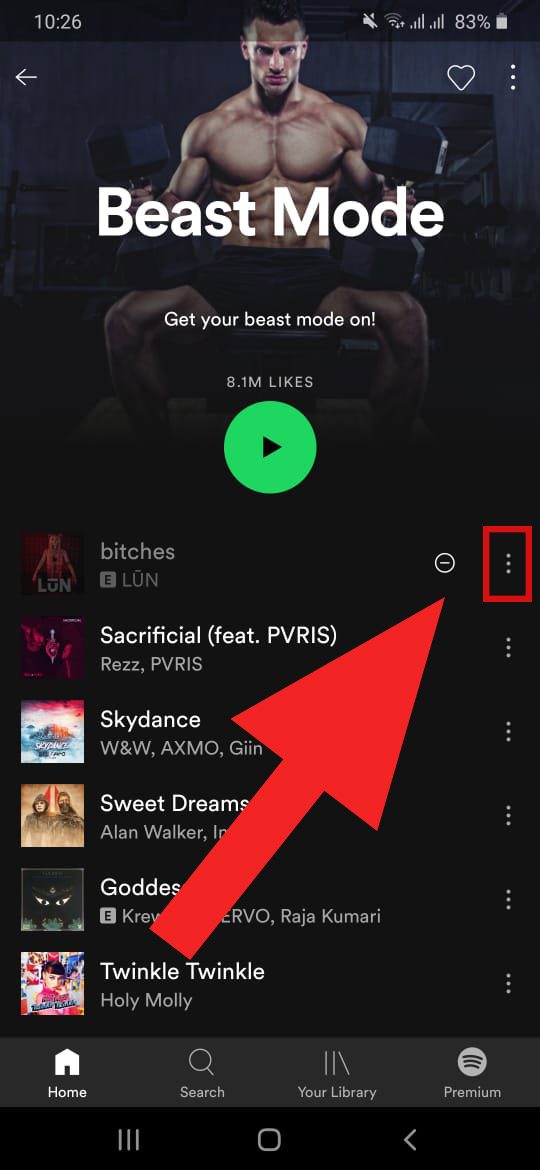
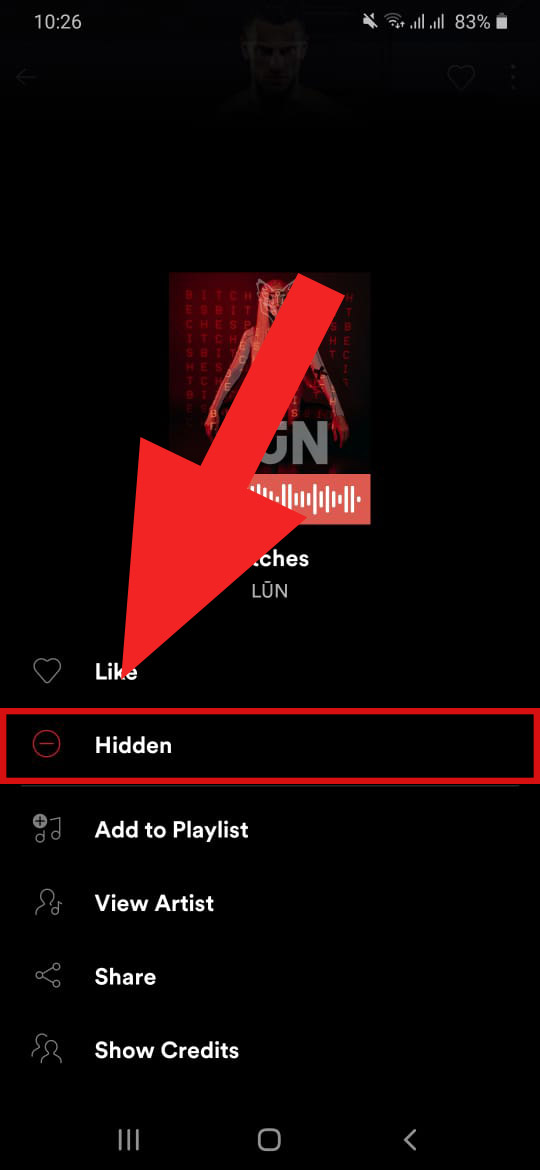
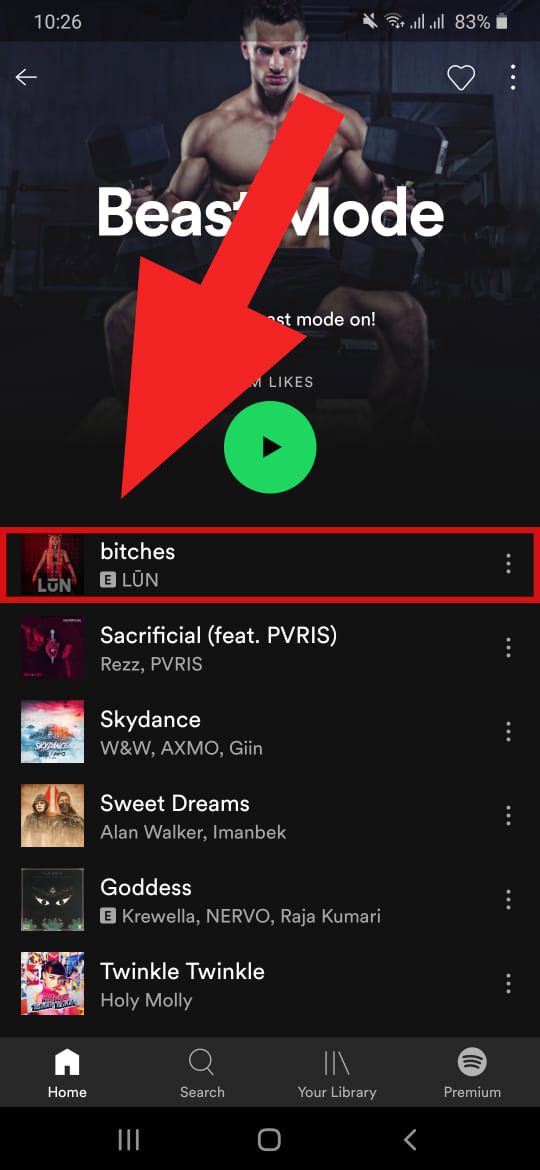
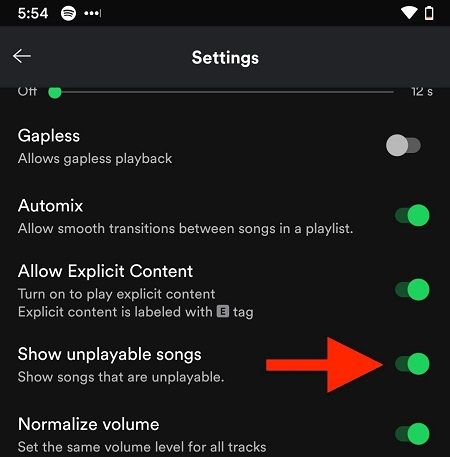
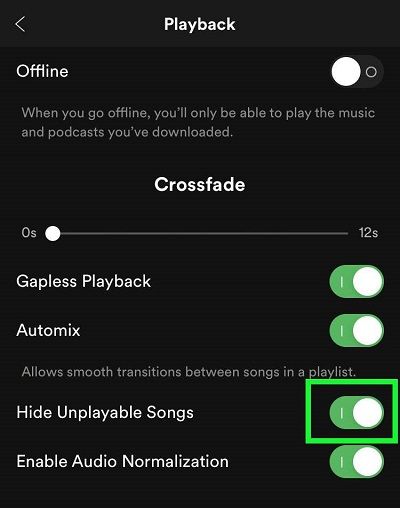

Comments