Why My Instagram Is Not Working? | Reason and Solution
Instagram is a widely used and popular social media app, but what if your Instagram account is not working. You are unable to share pictures and videos, and this is not pleasant at all. Some users report an issue of loading and slow usage. Every user might face different problems, and of course, every situation needs a different solution. So in this article, I am going to mention possible reasons behind this issue. In addition, if you find the cause, then why not a valuable solution. Therefore, this article is a complete package of detection of problems and solutions. Let’s start this without wasting further time.
Reason and Solution: Why Your Instagram is Not Working?
Old Version
When you were using an old version, everything was fine, but as you update it, your Instagram stops working. The reason behind this issue is device compatibility. Sometimes this happens with old devices as Instagram updates it regularly.
If you want the old version back, download it from APK by following these steps:
- Go to APK
- In the search bar, write Instagram
- It shows the latest version first
- Scroll down to see the old version and search for the last updated version. After that, your Instagram not working
- Download the app
- Start posting and scrolling on it without any disturbance
Storage/ Cache
Sometimes because of low storage on the app, your Instagram slows down. So it is time to delete the Instagram cache for smooth use. In androids, this is easy, but for iPhone users, reinstallation is the only solution. In this case, you may lose your data so use the offload feature for safety.
How to Use Offload?
- Go to settings
- General and then click on Iphone storage
- Here scroll down to find Instagram
- Click on it and enable the offload option
- Now you are ready for re-installation
Cache Removal
- In settings, go to app management
- Open Instagram and remove cache
- Your data stays the same
Instagram Can be Down
Sometimes an overall server is down, and here you can do a single thing that is waiting. To check this, there are some ways like if it gives a 5xx error, it means the server is down. Another way is the use of a down detector; it can tell you instantly.
Network Issue
Your Instagram is not working but before taking complex steps, check your network connection. This is an everyday possibility that your package is at an end or any other internet issue. So check it and recharge again or wait for a standard connection in case of slow internet speed.
Device
Old mobiles often face compatibility issues, and sometimes your mobile is not updated. Both reasons hinder the working of Instagram. Therefore, update your mobile in settings.
VPN
You are using a VPN to access an application that is banned in your region, but it may slow down your other apps. If your Instagram is not working, stop VPN and try again. The result will be positive.
Now you know all the possible reasons behind the Instagram working issue. Whenever you find any problem check all these and solve it for smooth Instagram surfing.
If you are a struggling influencer, don’t forget to try out every possible way to gain Instagram followers. You can easily boost your fan following by getting maximum likes on Instagram.



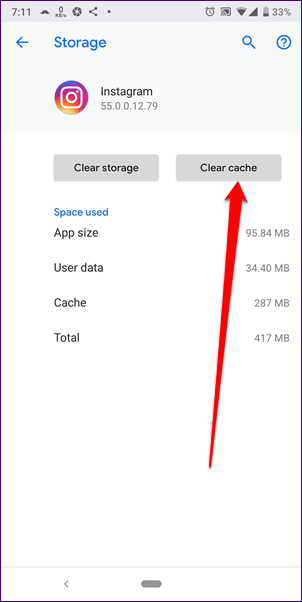
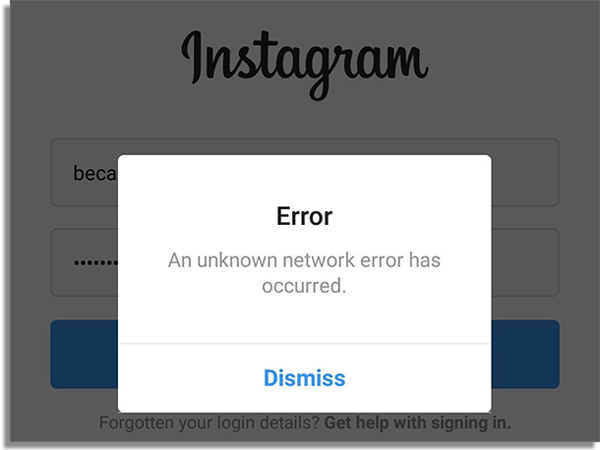
Comments