How to turn off active status on Instagram?
From a large number of fan following, it’s not easy for businesses and brands to answer the queries of their followers every time they open up the app. They have a time regulated to do so. Running a business on Instagram may come up with the challenges of suffering the harsh behavior of the followers. People got offended when you are not responding to them despite being online. People at that point desperately want the solution of how to turn off active status on Instagram?
You can do this very easily via your Instagram app. And don’t need any specific app or site for doing so. But you have to take care of the requirement for doing so.
Prerequisite of turning off active status
Before you tend to turn off your active status on Instagram, make sure you have installed the latest version of Instagram. This is important because the activity may not proceed further if you don’t have the latest version. You can simply check whether it’s the latest version or not by play store. Type “Instagram” on the search bar of the play store. If it shows with the “update” button, click on that to update your Instagram.
How to turn off active status on Instagram?
After installing the updated version of Instagram, you can proceed further to switch off the active status by following the steps.
- Log in to your Instagram account through the Instagram app.
- Navigate to your account by clicking on the “your account” option in the bottom right corner.
- Click the three bars present on the top right corner of the interface. A list will appear on the right side.
- Click on the “setting” option at the bottom of that list.
- From the next list that appears, click on the “privacy” button. And then go to the “Activity Status” option.
- You will see a button that you can “disable” in order not to show any active status on your profile.
- You can enable it again in case you want to turn on your activity status.
This is how you can retain your fan following, gain more views, and likes on your Instagram profile. No one can see your activity status or your active status after these settings.
What are the outcomes of disabling your active status on Instagram?
This is crucial to ensure that you are aware of the consequences when the active status is turned off. Having proper knowledge before doing a thing is very important. It’s obvious that no one can see your active status when he/she messages you. But there are other facts as well you must know.
- When you disable your active status, you also can’t see other’s active status or last seen. Just as the way they can’t see your last activity status, you also can’t. the active status of the person that is usually seen at the top in the inbox,
- Your last status will be the time when you have disabled your active status. Suppose you disabled your active status three days ago in the evening. The people messaging you will see the active status of three days ago at your id.

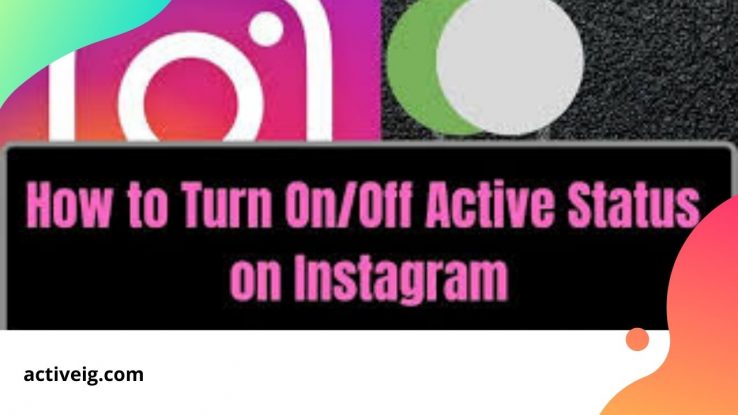
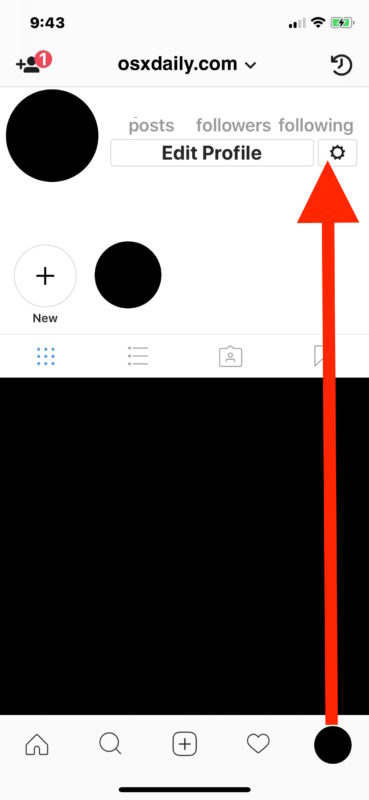
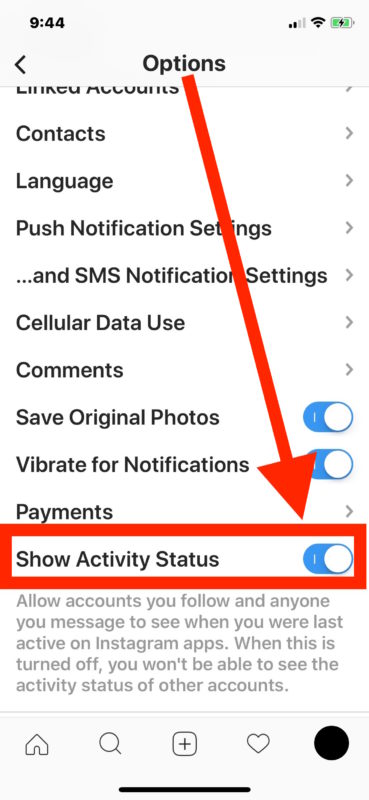
Comments