How to Sign Up for Instagram without App?
Today, Instagram has made its way to the top as the most popular social media site that people and businesses use to create and publish great content. Instagram is a growing platform where people share content including videos, and stories with their audience to gain Instagram followers, increase likes and get more views. If you are new to Instagram and haven’t yet created an account, there are several ways to do so. Now, you can sign up for Instagram with the app or without it. Let us guide you on how to sign up for Instagram without app.
Steps to Sign Up on Instagram without the App
While the experience of using Instagram without the app is restricted, you can still create your account. If you want to sign up on Instagram without the app, you can follow the simple steps given below. This step-by-step guide will help you create your account on Instagram.
Step 1: To start, open the browser of your choice on any device, computer, or phone. There are many different browsers like Google Chrome, Mozilla Firefox, and internet explorer.
Step 2: On the browser search bar, open www.Instagram.com.
Step 3: The page that opens in front of you will give the option of a sign-in or sign-up option. Click the signup button.
Step 4: Once you have clicked the sign-up button, the next page that opens will ask you to add in sign-up information. You will need to add the following information:
- The current email address or phone number
- Your complete name.
- Your suggested username.
- Your suggested password.
You can either directly create your Instagram account after adding these details, or you can also log in with Facebook with the option given above. If you choose “login with Facebook”, you will have to create an account with your name and password on Facebook. Using this option will link your Facebook account with the new Instagram one.
Step 5: Click the sign-up button that appears at the bottom of the details section. When you click this button your account will be created on Instagram.
Step 6: Once your account is created, the page showing your profile will open. Go to the icon showing the person on the top right side of the screen. By clicking this you will go to your account page.
Step 7: Choose the “edit profile” option that you see on the right side of your name. After this, you can change the profile details as you like. You can add your bio to show on your profile, add a link to your website, or change your profile picture. Once you are done finalizing the details, just click submit. Congrats! Your Instagram account has been created.
When Instagram started, it was only available through the app on mobile, but now it is possible to create and use your account without the application. You can simply follow the steps given above to create your Instagram account without using the app.


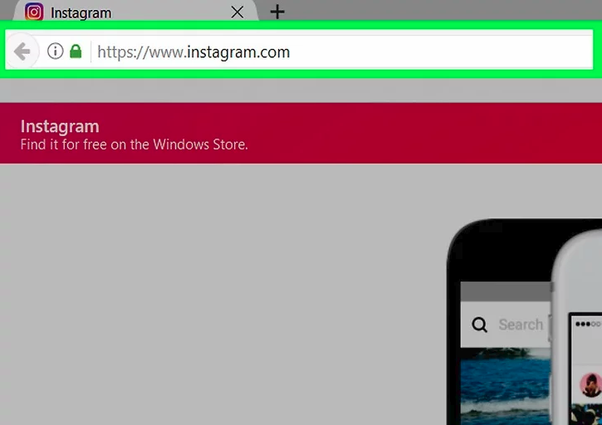
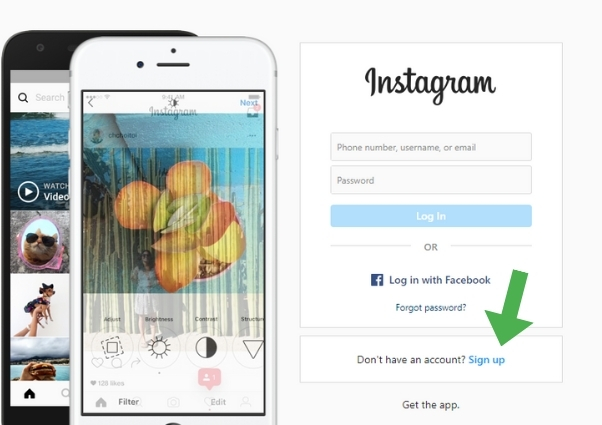
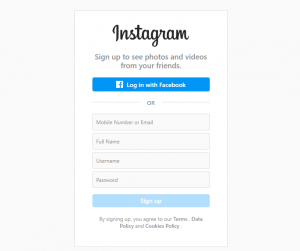
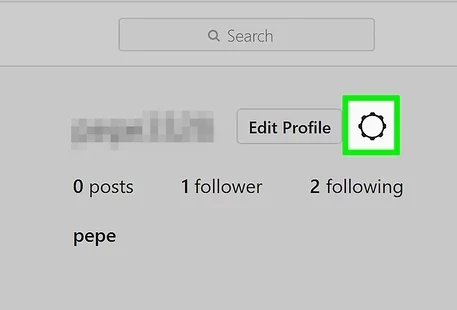
Comments