How to Share YouTube Videos on Instagram?
YouTube is the second most popular platform for searching. It is pretty popular among all age groups. It demands that one understand that it has been watched for approximately one billion hours in a day. People on YouTube watch different videos on different content, and some people upload the videos. People want their content to get viral overnight. They want a high number of likes, followers, and channel subscribers. Have you ever thought about how your content can become viral? There are different ways by which you can increase likes and shares. The result is you get viral. One easy and popular way is sharing your content across different platforms.
The sharing of your videos on other social networks is the best way of getting viral. Some video uploaders want to share their videos on Instagram and other platforms. They want to get fame and go viral on multiple social networks. This is quite common nowadays that people have accounts not only on one platform but also on multiple platforms for sharing their content. The more their videos are present on different platforms, they get more views. Now we shall discuss how youtube shares on Instagram.
Conditions of Sharing the Video on Instagram
Instagram has some conditions upon which you can share your videos. Video with a length of 3-60 seconds long can only be shared on Instagram. If the video which is to be shared is more than the required length, then you have to edit it by using some software editor. There are different methods by which you share your videos. One method is a software-assisted method by which you can share your video from YouTube without downloading.
Steps to Share YouTube Videos on Instagram
For sharing your videos on Instagram, the following are steps that you should follow:
- Go to the. YouTube. Search your desires video that you want to share.
- You have to download your video from YouTube.
- The video is downloaded by copying the link of the desired video and paste it on a tool like a clip converter.
- As you know, Instagram has some conditions for uploading videos. So there are different tools that help you in editing the video before uploading it on Instagram.
- Open the Instagram.
- Select the share button that is present at the bottom of the screen.
- Then download it on your device. After downloading, click on the options schedule and then tap the option story. In this way, you can share your videos on Instagram.
Where to Share your Video on Instagram?
There are many places where you can share your videos on your Instagram account, such as in your stories and directly on the post. When you share your videos on Instagram you get Instagram followers which leads to increase Instagram video views on multiple platforms.


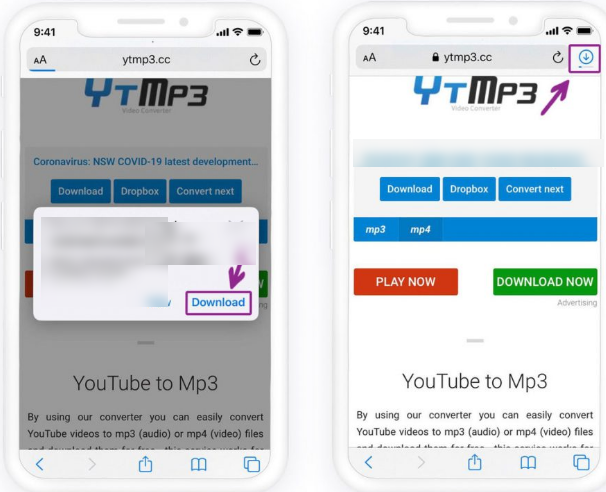
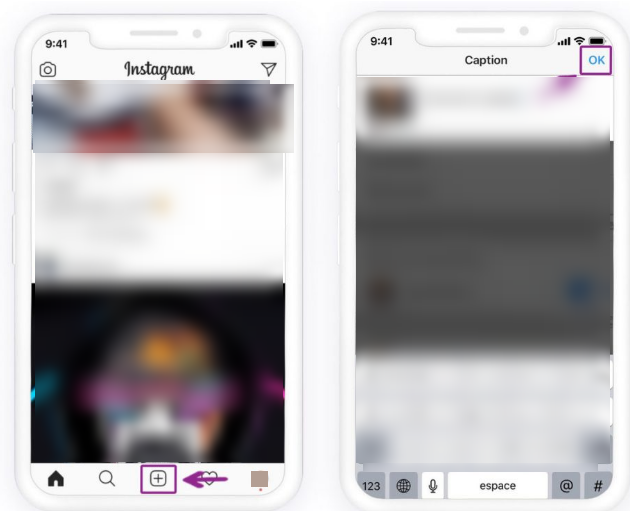
Comments