How To See Who Unfollowed You On Instagram?
Instagram is an excellent platform for sharing photos, memes, information, and promoting products. On average, every Instagram user has 100-150 followers, and it becomes easy to see who is following you and who is unfollowing you. But when you own a business, brand, or celebrity, it has become difficult to see the followers count.
It’s painful when you see your follower’s count is decreasing day by day. Instagram accounts with millions of followers have more complexity to evaluate their performance, and it becomes hard to count the decreasing followers gain. Thus, this time taking task can be performed well by using apps or software.
Various apps tell you every following scheme, like who is following you, who is unfollowing you, and which accounts are on the blocklist.
Instagram Updates
Instagram is serious about the users. Therefore, they’re updating their services with time. Now, you can convert your regular account into a professional report with some extra tools to track your performance and engagement with the audience.
The algorithm works with the specific scheme, which means those followers who engage with your posts show the posts at the top of their newsfeed.
Moreover, Instagram profiles that are active and respond to the audience show suggestions of relevant categories.
How To See Who Unfollowed You On Your Instagram Account
It’s very laborious to see who has unfollowed you from your Instagram account. One method to know is to go to his account and see it. But it’s only useful when you have a limited number of followers. Just open your profile and click on following, and If you know the name of a person for which you want to know the following status, search for him.
But it becomes very time-consuming and almost impossible to see specific people in millions of followers. We use some apps and software that tell us all the results with just some clicks. Although most apps are paid, and you will have to purchase their packages.
But I have compiled a list of apps that will be useful to know who unfollowed you on Instagram.
Read More: How To See Liked Posts On Instagram?
1-Follow Cop
It’s a free version app for android users which shows which accounts have unfollowed you when you have signed out last time. Because the app is free, thus some ads may display, which may be irritating for you.
2-Followers Tracker Pro
For gaining Instagram followers, this app is a good addition for detailed follower’s information. Although the app has many paid features, you can still know a significant number of unfollowing people with the free plans.
The application is available only for iPhone users. It tells you who is unfollowing you, following you, and not following you back. When you paid for pro features, you can get more details.
3- Follow Meter
IOS and Android users can both get this app. It shows who is following you, not following you, and other details. The dashboard is straightforward, where you can find different tabs for the details about your followers.


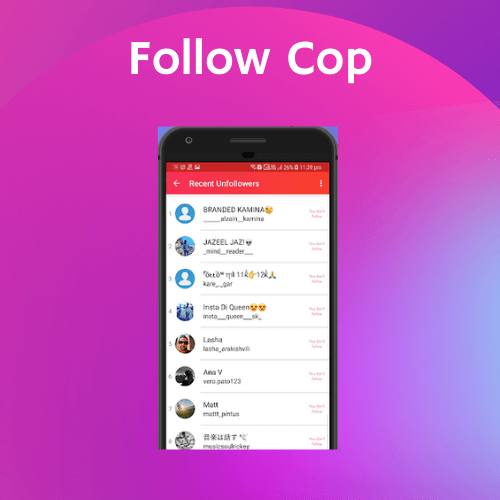
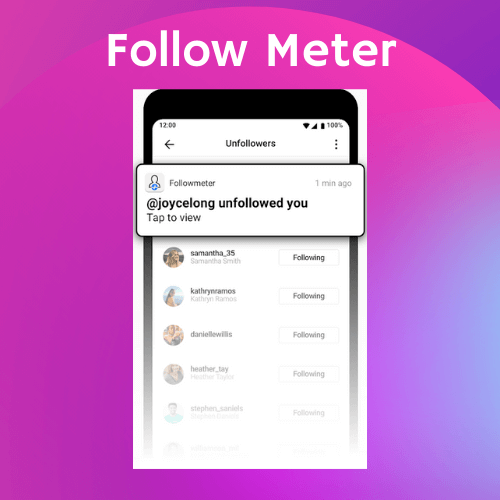
Comments