How To See Liked Posts On Instagram?
Instagram being a social networking platform provides entertainment as well as an opportunity to grow for many. It acts as a personal diary for sharing videos and pictures for many while also acting as a business opportunity for a lot of people. Over the past few years, people have made Instagram their full-time occupation. They promote different brands or their businesses and in turn get a number of likes as well as get followers which further helps them grow.
Liked Posts On Instagram

Source: Kivodaily.com
Instagram gives an option of double-tapping or liking any post shared with you. Liked posts add a lot of value for the person who has posted that particular post especially if they are a blogger or a business looking for an opportunity to grow. When a person receives more likes it means the engagement on their posts has increased thus creating more visibility and recognition for them. Having a large number of likes can even make them discoverable on the Instagram explore page.
When you like a post, it is likely you would like to see it again or show it to someone later as you like the content. There could be many other reasons, as often you could have liked a post and did not have time to read the long caption at the time. You might want to view it again to read it. In many instances, a person is intrigued about the conversations in the comment section of the post they have liked. Due to this, they want to go back to read any new comments and add on the conversation has had thus wanting to view the liked posts again. All this aside you may have liked a product and did not order it at that time, you might want to go back to that account to view it and decide if you should get it. However, on Instagram, many people find it hard to find a post they have like.
How To See Liked Posts On Instagram
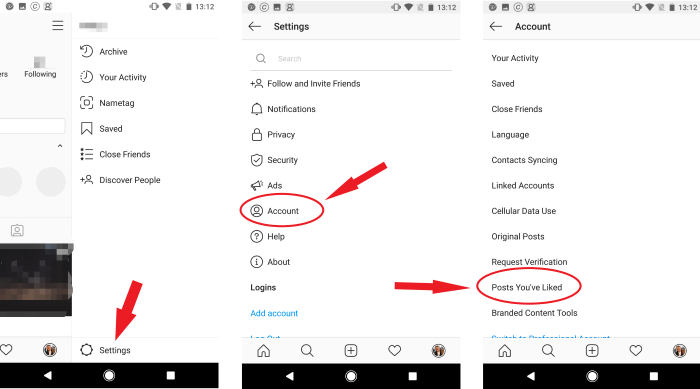
Source: EasygetInsta.com
If you are looking for a recent post you have liked Instagram does have a way for you to view it. The process is quite easy if you follow this step-to-step guide.
- Open the Instagram app on your smartphone or any other device you are using.
- Sign in to your own Instagram account or any account you have liked the photos from.
- You need to tap on the profile icon from the menu, located at the bottom right corner.
- There will be a hamburger menu button on the top right corner, you need to select that to proceed forward.
- Select “Settings” from the options given.
- You will be able to view a list, choose ‘Account’ from that.
- Click on ‘posts you have liked’ to view those posts.
These simple steps will aid you in achieving your purpose and you will be able to view all the posts you needed to view again as you liked them a lot!
You can also check How to Dm on Instagram Laptop?


Comments