How to Reset Instagram Password with a New Email?
If you have got a little bit of the feeling that someone is hacking your Instagram account, it would be the immediate approach to reset the password of your Instagram account as soon as possible. The person can severely hurt your media, images, videos, and post you have shared to your Instagram account. It can cause a bad impact on your followers and viewers. To maintain a constant level of fan following and increased Instagram likes you must take care of all these problems.
It is essential that you keep an eye on your account in order to prevent anyone from making any unauthorized changes to it. It can be very embarrassing to have posted something hilarious by your accounts. Your followers can accuse you of that. The article will cover a detailed note on How to reset Instagram passwords with a new email?
You can use the reset option in case you forgot your Instagram password. It is compulsory that you must have logged in that Gmail account to your phone with which you want to change the password.
Steps to Reset Your Instagram Password with a New Email
You can reset your password following these steps:
- Click to your Instagram app and sign in to your Instagram account. Instead of typing any password click on the “forget password” options in the login section.
- Instagram would ask you to add any user name or Gmail to reset your password. Add the Gmail account you are currently using. And click on “send reset link”.
- A notification will tell you that a reset link is sent to you. You have to go to your Gmail account and see a notification sent by Instagram.
- You will find two options; they would ask you to “log in to your Instagram account” or “reset your Instagram password”.
- Click on the “reset your Instagram password option”. A pop-up will appear asking you to add the new password. select a new stronger password containing upper and lower case letters, numbers, and symbols.
- Confirm your password by retyping it in the box given below. Click on the reset option and your Instagram account password would be changed.
Log in to your Instagram using that new password. As you log in to your account, you will receive another confirmation email telling you that your Instagram account password is being changed. Sometimes it may ask you whether it was you who changed the password. Confirm that it was you. If the changes were not made by you you can report that user who is using your id illegally.
What are the benefits of resetting the password using your Gmail?
It is beneficial as you have to add the Gmail account you have added while creating your Instagram account. So whether it was many years ago, your Instagram has the record of that Gmail added at the time of id creation. It confirms no one accepts you can reset the password. Unless you have changed the Gmail in your Instagram account. But that account is specific to you only.
If someone ever tries to change your Instagram password using a random Gmail account, you would instantly be notified by Gmail and you can report against that user.


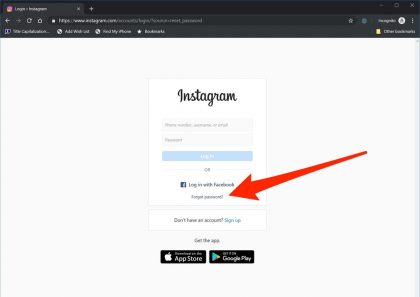
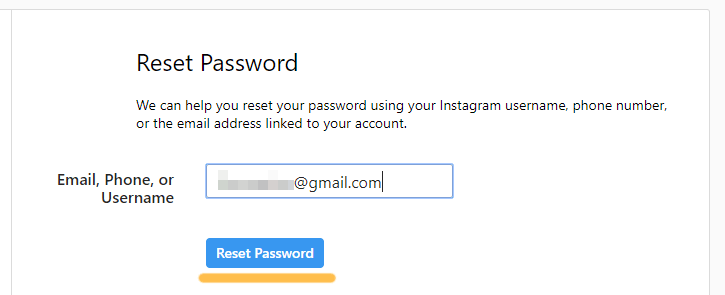
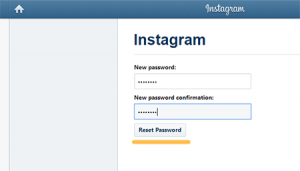
Comments