How To Put Multiple Pictures On Instagram Story?
Instagram is one of the most used applications in the world. The reason for its growing popularity is that Instagram brings out new and exciting features for its users. Most people who use Instagram always tend to find ways to gain followers and more likes and more views on their posts. Instagram has introduced a new feature where you can add multiple photos in a single Instagram story post. For adding more pictures or making a collage for an Instagram story, first of all, you need to set a background for your photos.
Setting A Background
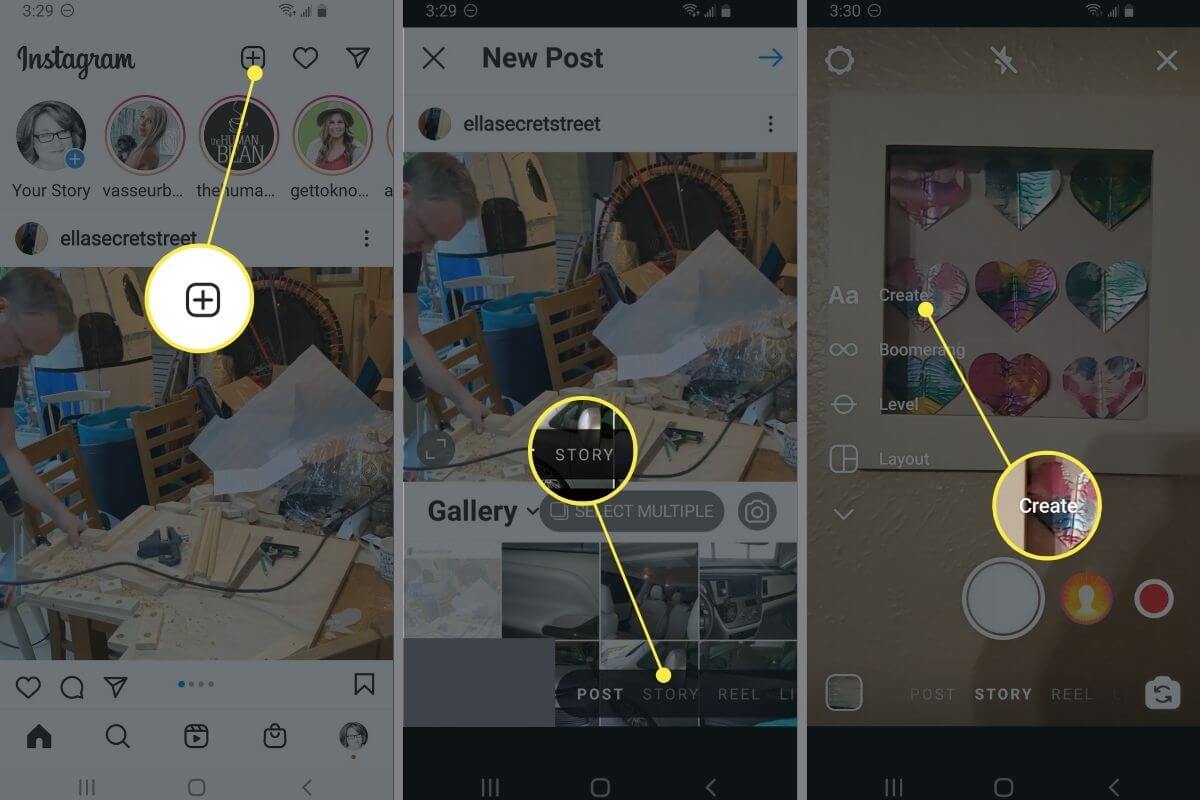
Source: Lifewire.com
Open up your Instagram app and head on over to stories. Now you can either take a picture as a background. Then, you can use the pen tool or color to edit the background further. So, for example, if you choose a color, let say pink and hold it down to create a solid color background. And if you don’t like any of those colors, you can hold down any of these colors and drag it along the spectrum to choose any color and give a colored background.
Posting Multiple Photos On Instagram Story
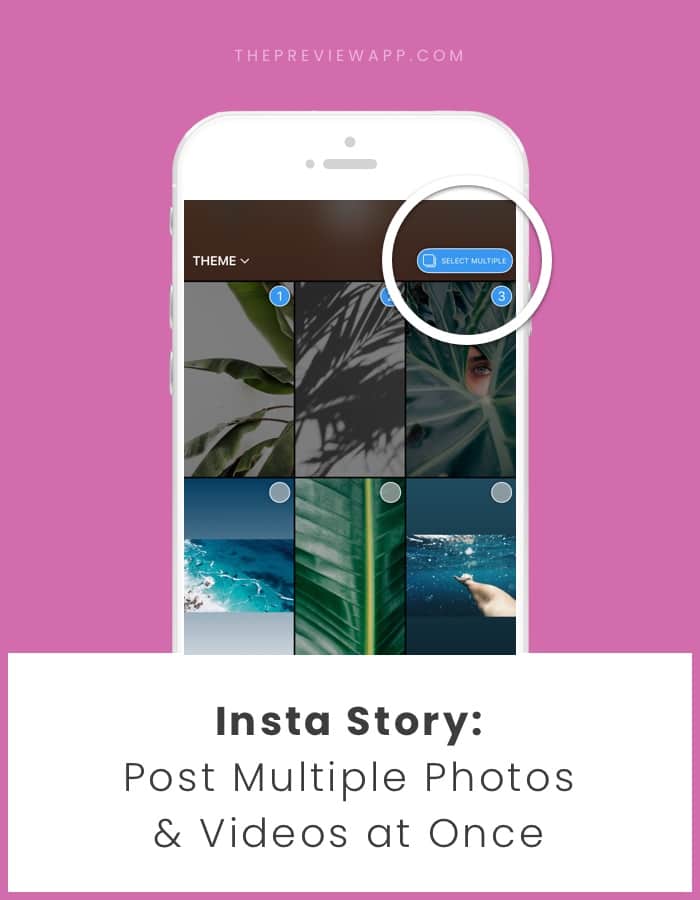
Source: Thepreviewapp.com
In case if you don’t like any of them and want to use a specific background photo, then add that to your phone and swipe up. Then, you can choose the image from your phone. Once you decide and select your background, you can choose multiple photos to add to your story.
Now one might think how to put multiple pictures on the Instagram story, then all you need to do is;
- Tap on the sticker tool that appears after selecting a background for your Instagram story.
- After tapping the sticker, it will open several options. First, you need to scroll down till you see a little square that looks like a mountain, like a landscape.
- Choose the square, and it will bring up what was in your camera roll. In addition, it will allow you to select pictures from your phone gallery.
- You can choose multiple photos and add them to the selected background. It will allow you to add as many images as you want.
- After adding photos, you can adjust the size and orientation of the photos by holding and moving your fingers in a particular direction. Thus, it allows you to drag and resize the photos.
- After adjusting the photos and making a perfect collage on the background, you can tap on the Send button and post it to your Instagram story.
- You can also add some text, and you can also add some other stickers if you want.
Hence creating a collage or posting several photos on your Instagram story is quite easy and unique as not many people are familiar with this feature of Instagram. Posting multiple photos on Instagram feed is now too mainstream. Everybody knows that they can post a maximum number of pictures in one Instagram post, but posting numerous photos on Instagram stories is a new thing and very much in trend these days. It can help you get more audience by increasing the number of followers.
P:S: All images are copyright to respective owners, If any image needs to take down, please get in touch.


Comments