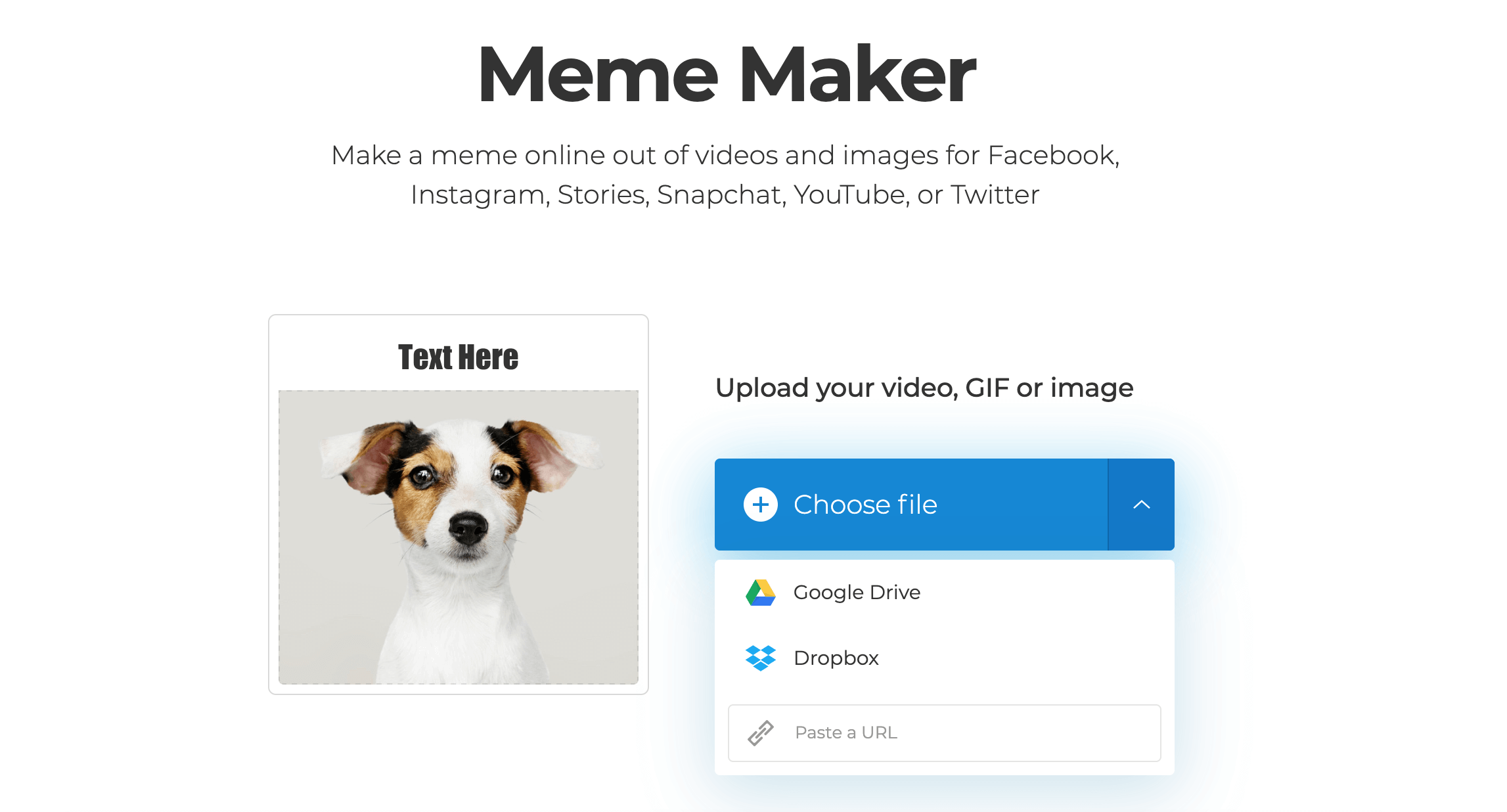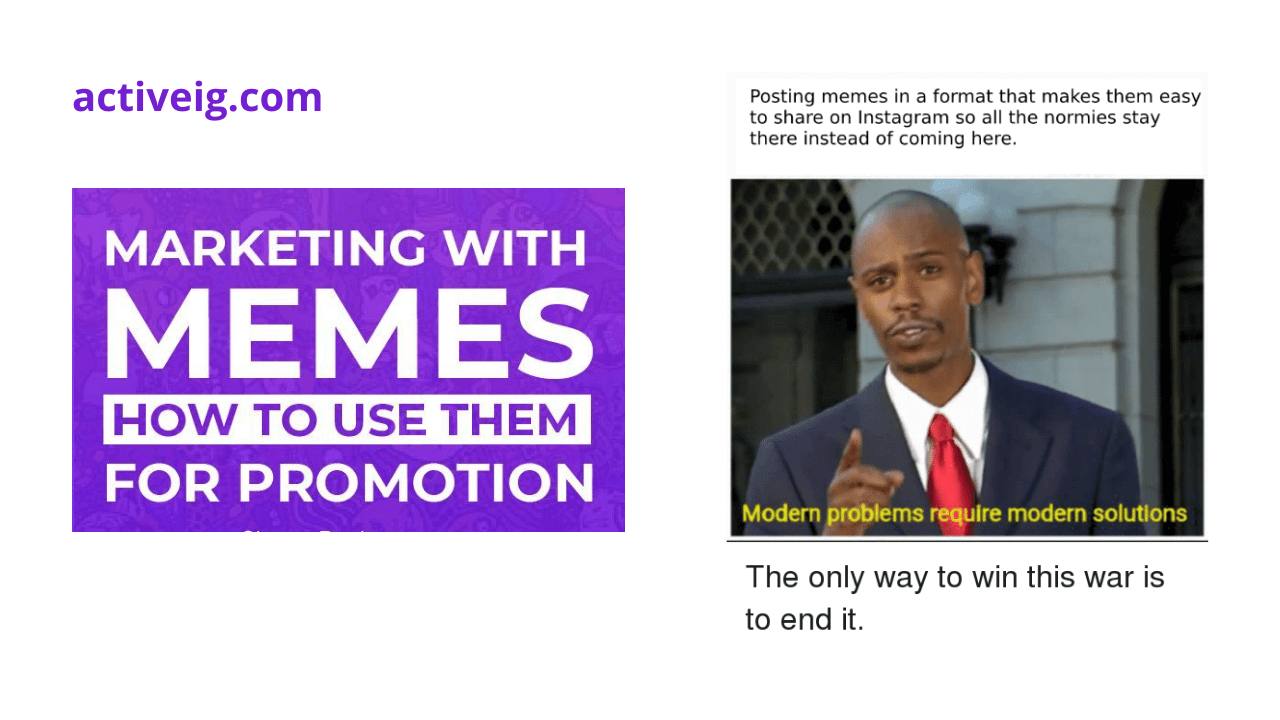How To Post Memes On Instagram?
Instagram is the most favorite social media app for users where they can share their videos, photos, and memes. It is not only the best medium for communication but also a great source of entertainment and earning. People used to make different accounts and advertise their different brands and earn money. It contains millions of followers that are registered. It is up to you, you can share your posts publically or just with your limited followers. It facilitates the users with a lot of facilities including taking photos by using different filters, uploading different types of posts such as videos and photos, and uploading memes for fun. Its unique features make it famous all over the world. Features of Instagram include photographic films, hashtags, videos, IGTV, reel, Instagram direct, explore, and stand-alone app. An account is made famous or advertised by enhancing several followers, its likes, and the number of views on its posts. These days’ memes are getting popular on Instagram. But still, these are users who are unaware of memes and don’t know how to post a meme on Instagram. Let’s have a look at what are memes and how to post them on Instagram?
Memes
A meme is an element of the media, a funny video or funny photo that is passed from one person to another in copied form through the internet. It may be funny, clever, or pop culture. It is tough to exactly define a meme. The most amazing part is to caption the picture and make it fun for people.
Memes are getting more popular than others and memes on Instagram having a great response. Memes on Instagram will lead us to gain followers and increase likes, views, and comments.
How To Post Memes On Instagram?
It is not tough to post memes on Instagram. For this
- Download meme maker or editor for Instagram
- Upload your GIF, video, or photo you want to make a meme
- Now enter the desired text according to the situation, it must be funny or trendy
- In the mem editor, you can use different templates for memes or if you want to text a video you can use the pause/play option also
- Now save it on to your device
- Now sign in to the Instagram account through Facebook or google email
- Click on the plus button available on Instagram
- Select the desired meme GIF or photo
- Through the edit, options make changes in the filter or crop it if you need. Here you can add stickers or funny emojis to make your meme more funny and creative
- If you want to tag someone uses hashtags, the use of hashtag is a way to enhance the audience and viewers on your account also.
Now tap share for sharing or posting the meme on Instagram
Use Of Memes For Instagram For Business Promotion
Most people use memes for the promotion of their business accounts also. All this involves capturing the right message and right vision on the photos or GIF. It is a way of promoting their business values, product values and makes them timely. You will find a lot of meme accounts on Instagram that has gained popularity through memes.
Read More: How To Take A Picture On Instagram?