How to Post Full-Size Photos on Instagram?
You would wonder why celebrities post such a perfect picture to their Instagram account. Of course, they need to. In order to gain more fan following they have to check every minor requirement of their post. So that they could get more views and increased likes on their posts.
Have you ever thought of posting such perfect full-sized pictures? You slicked a wonderful picture for the sake of posting to Instagram. But the picture size isn’t supported by your account. It would show you a crop option for which you are not agreed upon. It could be frustrating to you and you are asking How to post full-size photos on Instagram? The article will answer this query most people are conscious about. You can add a full-sized picture to your Instagram post.
Steps to Post Full-Size Photos on Instagram
Your Instagram post can be sized by two different methods, either manually via the Instagram app or by adjusting the size within your gallery. The best way is to do it via your Instagram account because due to a change in the model of the phone, the editing becomes complicated.
Here are the steps by which you can adjust an Instagram picture while posting.
- Log in to your Instagram account.
- Click on the middle icon from the bottom icon line. It would show up with the pictures in your gallery.
- Click one to add to the post. You see the size is not adjusted and it asks you to crop the image in order to fit into the size of the post.
- In the bottom left corner of the post, you will see a crop option. Click on that option to make your picture fit into the frame of the post.
- Click next to proceed further and post the picture to your account. You will see a full-sized picture added to your Instagram account.
Even if you are posting your own photos, you may not have the perfect look, but for the purpose of promoting your business, you should have an image that covers all the details of your products. For that, you can crop or adjust the size of the image from the gallery as well.
How to adjust the size of your Instagram photo from the gallery?
You must understand the size of the picture Instagram would allow you to add to the Instagram account. You can add a 4:3 size of the image to your Instagram post to be fitted completely. For that, you can adjust your camera to click exactly the picture in this ratio.
Another option is to adjust it by editing it to your gallery. If you are having an iPhone, it is easy for you to get a perfectly edited picture. Go to the settings and adjust the size of your image to that of an Instagram post’s size i.e 4:3. Not all the pictures demonstrate themselves at that ratio perfectly. You can adjust them to some other sizes and further adjustments can be done in your Instagram account. Double editing sometimes comes with a wonderful combo.

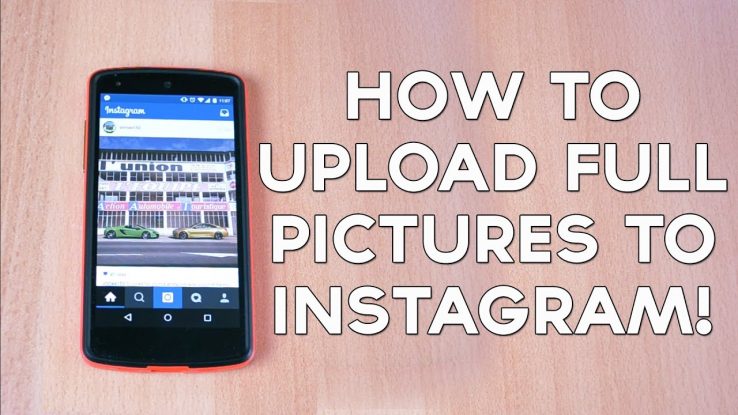

Comments