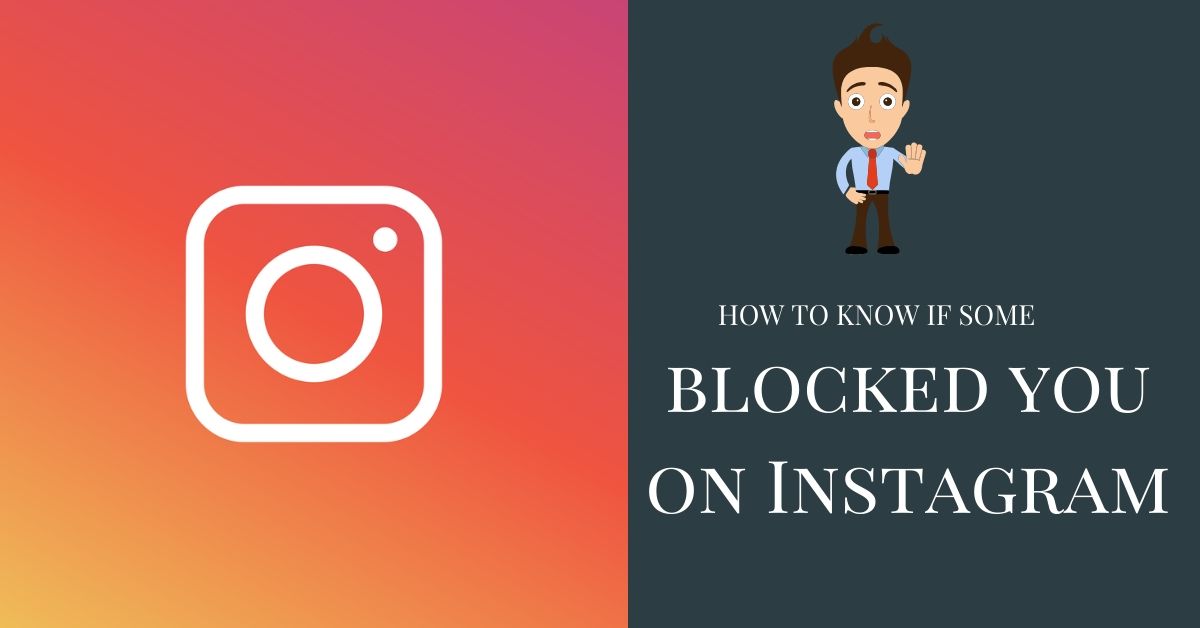How to know if someone blocked you on Instagram
Instagram did not warn you when your friend blocked you. If you can no longer see the pictures or Stories posted by a friend on Instagram, one of the reasons may be that he blocked you. The social application does not send notifications to users when they are blocked.
Recommended Action: Buy Real Instagram Followers
No functionality clearly tells you, “you have been blocked on Instagram, “but we can guess it from many small clues scattered on this social network. The information on a friend’s profile allows you to understand who blocked you on Instagram.
An example is of great help. If until a few days ago you could see the images published by a person and now every time you enter his profile, you see the message “Still no post” appears, he most likely blocked you. You won’t be 100% sure, but there are all the assumptions that you did.
Recommended to Read: How to add music to Instagram story
There are other clues that allow you to see who has blocked you on Instagram. There are other clues that allow you to see who has blocked you, such as your friend hides his IG stories. Here are some tricks that allow you to find out how to know if someone blocked you on instagram.
How to tell if someone blocked you on instagram
How to know if someone has blocked you on Instagram? There are several reasons why your friend or ex-partner may have blocked you. Some decide to block his friends when he chooses not to remain friends with you; others don’t want to show their photos to everyone.
Recommended to Read: Does Instagram notify when you screenshot a story
Whatever your reason, you don’t know if a person (maybe) blocked you or simply closed their account. As previously mentioned, it is difficult to understand if a user blocked you on Instagram. You can only guess from some clues scattered on the social application. Let’s see what they are.
You can’t see the profile and posts.
The simplest clue that allows you to see who blocked you on Instagram is the inability to look at the images he posted on the social network. In fact, when a user blocks you, you will no longer be able to see the photos he has published, both the most recent and the past ones.
A further confirmation if a user has blocked you on Instagram, you may have it in case you can no longer find his profile. To verify that a friend has blocked you, search for his profile in the search bar and try to access his profile. If instead of the images, you find the word “No posts yet, “then it will mean that he blocked you on Instagram.
You can no longer follow a person
Another very significant clue is not being able to follow a person. One of the best tricks on how to tell if someone blocked you on Instagram is to check the Follow button located on the bulletin board of the account.
Recommended Action: Buy Instagram Likes
If, when you try to press the “Follow” button, the word “Follow already ” appears for a few seconds and then the “Follow ” button again. So there are fair chances that that user blocked you on Instagram.
You can’t see the list of followers.
Still, having doubts about how to tell if someone blocked you on Instagram? Log in to your profile and try to view the list of Instagram followers. If you see the message, “Unable to load users, “it is very likely that your friend blocked you.
How to understand who hides the Instagram Stories
In some cases, it may happen that a user has not blocked you on Instagram, but does not allow you to see his Stories. In fact, the social platform offers the possibility to share Instagram Stories with a limited group of users.
It is very simple to do, before publishing the story or immediately after, just press on “Hide my story at (username) ” and select all the people whom you don’t want to show your Instagram Stories.
There are no clues that allow you to understand who blocked you in Instagram Stories. If you have any doubt that a friend is hiding Instagram Stories from you, the only way is to create a second profile and check if you can view a Story. If you can, then it will mean that he blocked you.