How to Get Rid of Business Profile on Instagram?
There can be several reasons why one wants to get rid of their Business profile on Instagram. It can be either because one was unsuccessful in his business venture or one just wants to pursue something else. Depending on the reason, there are three ways one can get rid of his business profile on Instagram. All the three ways, turning your account into a personal profile, deactivating the account, or deleting the account permanently are explained below:
Turning Business Profile into Personal Profile
This solution is very useful when a business profile holder is not sure if they want to get rid of their business profile permanently or not. If after some time you want to continue your business again, you can just simply switch your profile back to business and start gaining Instagram followers all over again.
Now for switching your business profile you need to follow the following simple steps:
- Go to settings
- Click on account
- Scroll down and click “Switch Account Type”
- Choose “Switch to Personal Account”
- Go to your profile
- Choose the 3 bars sign on the top right of the screen
- Go to settings
- Select Privacy
- Turn on the Private Account feature
If you choose to turn your Business profile into a Personal profile, you can get the option for adding only those followers that you want. In this way, you can control your profile’s number of followers. Another benefit is that even your account being private, your number of likes won’t be affected by Instagram’s algorithms.
Deactivating your Business Profile
Deactivating your profile works as the best option when one just wants to take a break. You don’t want to delete your account but wish to have a social break. The only inconvenience here is that this option is available only on the desktop. Thus, the first step you need to do is log in to your Instagram profile on desktop and then follow the following steps
- Click on Edit Profile
- Choose Switch to Personal Account
- Look for “Temporarily disable my account” on the bottom right of the screen
- Fill out “Why are you disabling your account”
- Enter your password
- Click “Temporarily Disable Account
Only deactivating your account gives you the chance to not lose your business and come back to it whenever you feel like it. When you’ll activate your account the engagement of your audience would start again and you’ll start getting likes on Instagram posts as well.
Deleting your Business Profile
There’s a chance that one might be getting rid of their business profile because they had a bad experience on Instagram. Maybe for them, this is the way to move on, and for this purpose, deleting your account is the best option. Just one click and you’ll permanently get rid of your Business Profile. What you need to do is simply explained in the following steps:
- Go to settings
- Choose your account
- Fill out all the necessary information
- Click the delete button
The account won’t be deleted right away; they’ll provide you with a date. After that date, your account will be deleted permanently. There would still be a chance for you to recover your account if you log in before that date.


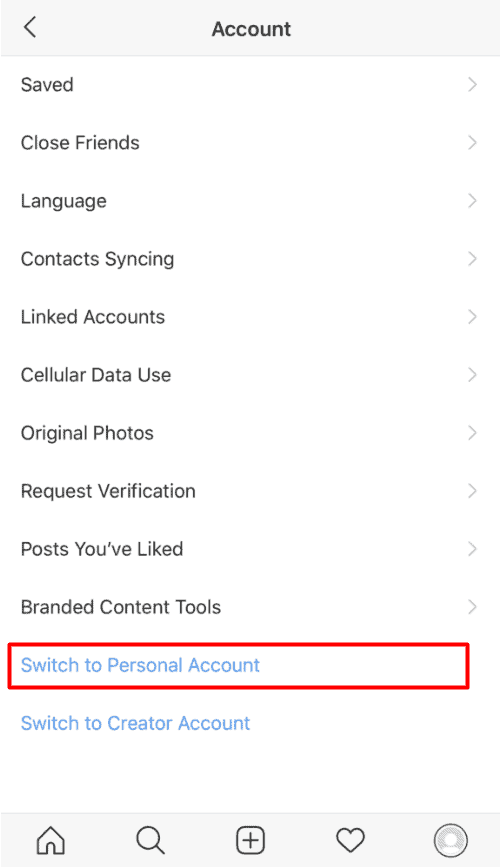
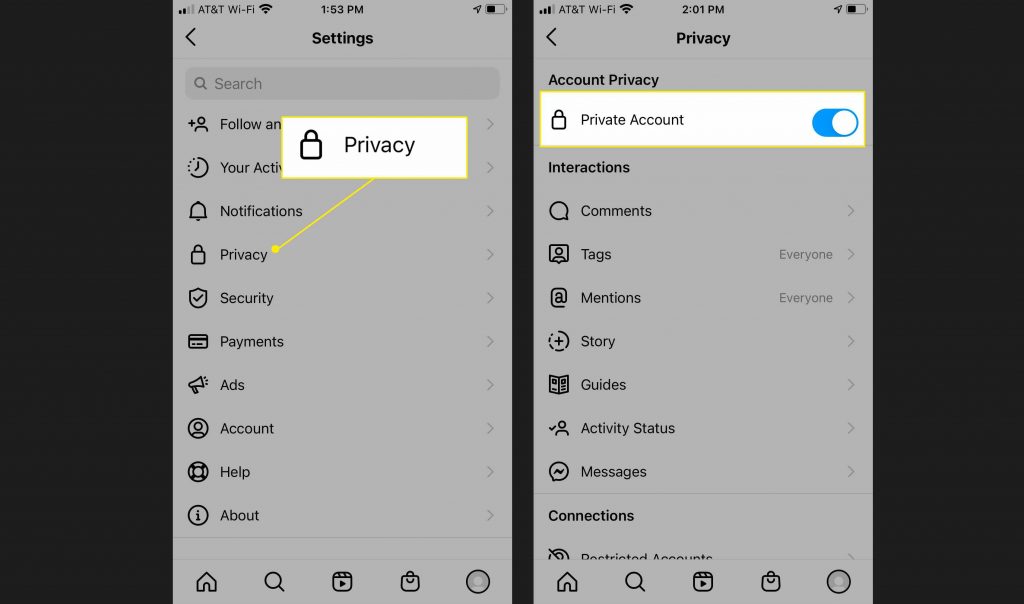
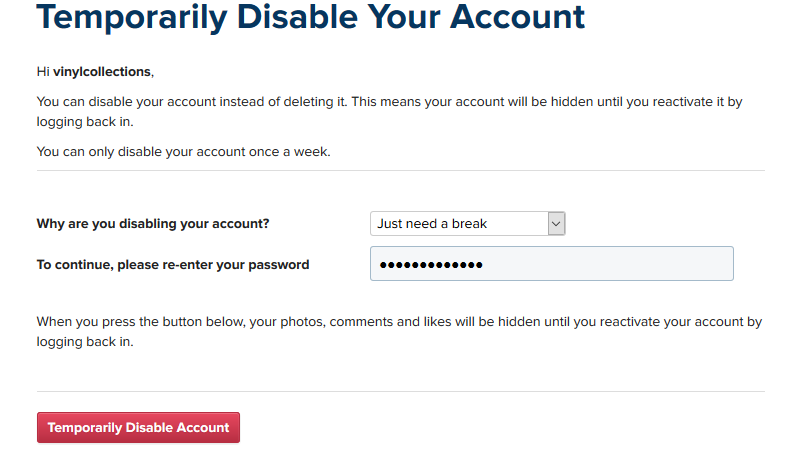
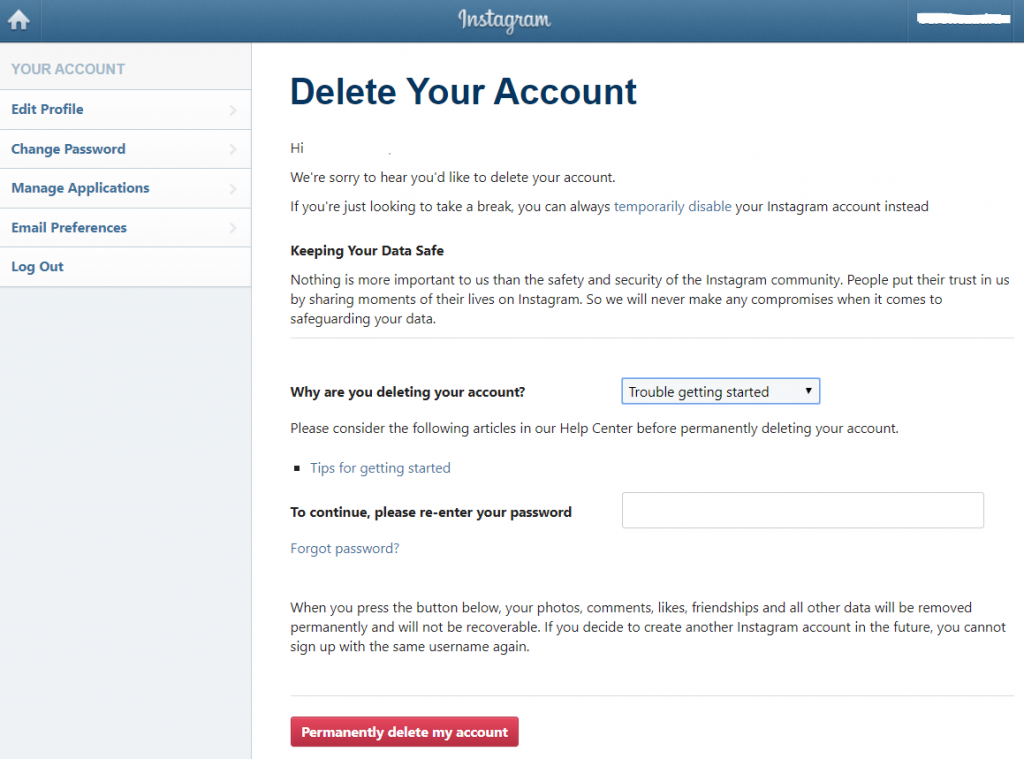
Comments