How to Download all Instagram Photos at Once?
Instagram use has increased to such an extent that today millions of active users are almost always engaged in actively uploading or viewing content. Millions of pictures get published every day to increase Instagram likes, number of followers, and to get more views. The only problem with such active use is when you want to save for yourself a copy of all photos you have ever published and find no easy way to solve the dilemma. Accounts of established users have innumerable posts and countless photos to gain more fan following on Instagram, and to download all Instagram photos at once must sound impossible. However, there exists a simple solution. With the guide below you can easily download all, multiple, or a single photo from your Instagram account to your Android, iPhone, or PC.
Instagram has a policy that does not allow you to download any Instagram photo from your feed. Copyright protection is the reason for this. Users do not have any right over content created by someone else so it must not be used for any wrongful purpose. Many users, however, like to download photos for their personal use without any wrong intention but Instagram policy restricts them. The following 3 methods allow you to download all Instagram photos at once.
Steps to Download all Instagram Photos at Once
Method 1: Download photos from one user with your web browser
This method can easily be used to download all Instagram photos instantly on any web browser.
Step 1: Open your Instagram user profile page and scroll down in order to load all the photos you want to download,
Step 2: on the blank space, right-click on the mouse and select “Save as”.
Step 3: The type in “Save as” should be “Web page”. Complete the process and click on save to get all the images as an HTML file on your hard drive.
Method 2: Selectively download several photos from Instagram with developer tools
Developer tools of the web browser enable users to download multiple photos at once. To do this, follow the steps below:
Step 1: go to the Instagram page from where you want to download several pictures. Here, find those photos you want to save.
Step 2: on your Developer Tools, press F12.
Step 3: you will see the IMG option under the Network Tab. Select this and then reload the page.
Step 4: the image file URLs will appear as a list in the Developer Tools. Double click on images you want to download and save them on your computer.
Method 3: Bulk download using Chrome Extension
If you want to download images in bulk from Instagram because the user has too many photos that will take too long to scroll down, this method is best.
Step 1: install a “Downloader for Instagram” extension for your Chrome web browser.
Step 2: Then go to the Instagram user’s page and you will see a “Download all” button at the top. Click on this button to install all Instagram photos on that account.
Users always find trouble attempting to download Instagram photos because of Instagram’s copyright policy but with these simple procedures, you can overcome the problem.


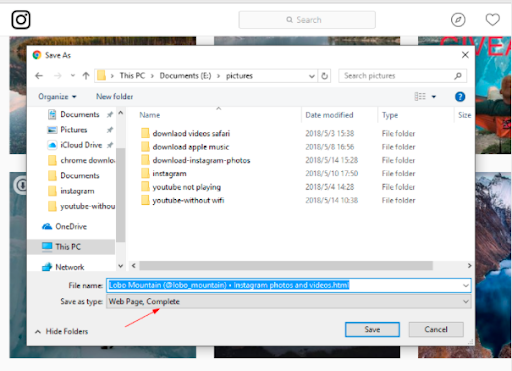
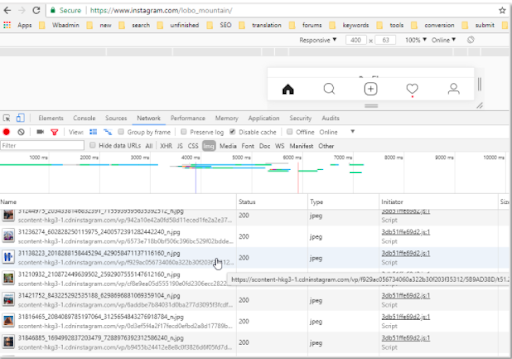
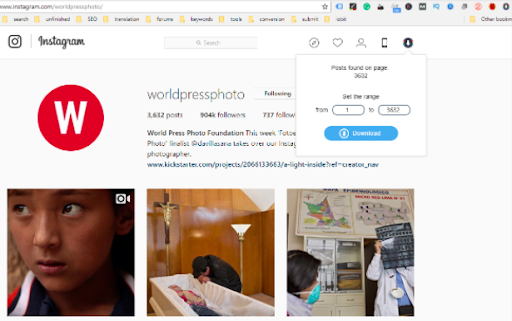
Comments