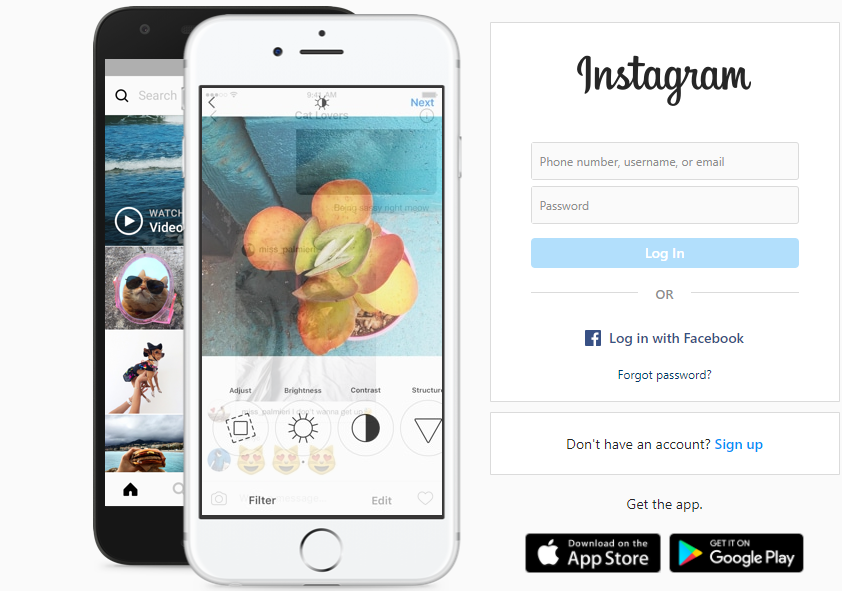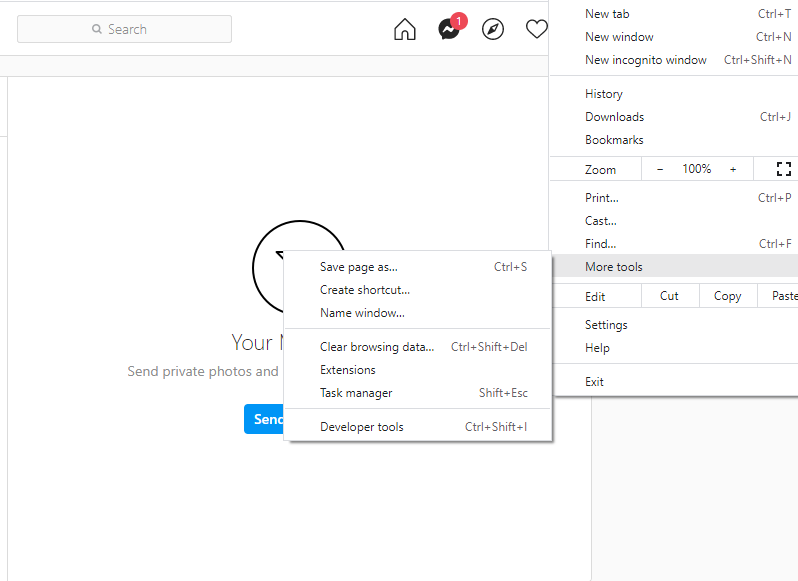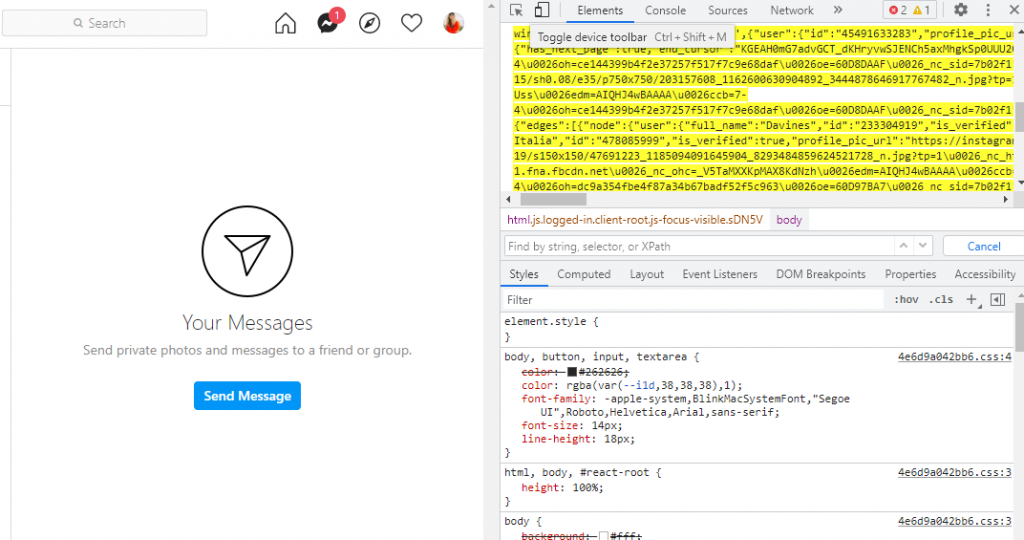How to Dm on Instagram Laptop?
Managing your Instagram account on the laptop is very convenient. Like for the sake of your business account where you tend to increase likes and gain more followers to flourish your business. You simply design a post and update your Instagram account with this post. Sharing photos and videos on your business account about your product and telling people about the pros and cons of your product is an awesome technique to increase fan following on Instagram.
Recommended to Read: How to Get Instagram Blue Check (Instagram Verification)
Many people come with the difficulty of managing the dm on the Instagram laptop feature. Some don’t even know Instagram has such an option too. But customer support is the ultimate option for growing your business on Instagram. Quick responses, resolving their queries, telling them about your products, all are very important when it comes to digital marketing. Whether you are growing a business Instagram account or managing a celebrity account, you have to be responsive towards your fan to increase views on your timeline.
So the question here arises is How to dm on the Instagram laptop? This query will be addressed here in detail.
Steps to Dm On Instagram Laptop
You can easily open your dm on Instagram using a laptop or computer. And it doesn’t even require specific tools and other material. You can do it from your browser using the following steps.
- Go to your “chrome” browser. Type “instgram.com” and click enter.
- The chrome will direct you to your Instagram page. “sign-in” to your account.
- Go to the three dots on the top right corner, and click on them.
- You will see a drop-down menu. Go to “More tools” and select the “developer tools” option.
- This would open up the developer tools with a complete coding of the browser you have opened.
- Now from the above toolbar, select the “toggle” option. It will change the settings on the account noticeably.
- On the left side, your Instagram profile will be showing. On the top bar, there would be multiple options.
- Select the very first one asking you for the interface of your account on different mobiles. Click on the mobile phone for which you think you can easily access Instagram and manage it smoothly.
- After selecting a particular mobile phone type, refresh the page. And the interface of your account would be the same as that of that particular phone.
- You can see a direct message option on the top right corner for the cell phones. From here, you can deal with all your dm responsibilities.
That’s the simplest way to open your Instagram dm on your laptop. and it’s very convenient for you to respond quickly while you are designing a post or uploading it to your social media. You can increase the number of Instagram followers on your account by being responsive to the people. If you are managing a business on Instagram, it is of utmost importance for you to manage your page in detail. So, that you may increase followers on Instagram. And by followers, here I mean more customers for your business. It’s your duty to respond to them to earn their loyalty. And DM on an Instagram laptop is a wonderful way of doing so.
P:S: All images are copyright to respective owners, If any image needs to take down, please get in touch.