How to Delete Instagram Account on iPhone?
People are usually involved in deleting their social media accounts after using for some time. Millions of people from all over the world use a very famous social media platform that is Instagram. It is the most used application till date. But one may get tired and would like to delete the account. There are many reasons why a person may want to do this, like getting rid of an excess number of followers who are well aware of your posts. But the process needs to be understood especially when it’s an iPhone. Usually, a web browser is needed when you want to delete your account on Instagram.
If you want to take a break from this application, there are two options. The first is that you can temporarily disable your account and the second is to permanently delete it.
When we talk about the iPhone, it is not easy to delete the account on Instagram. To make things easier, a step-by-step guide has been provided for you to follow.
Deleting an Instagram account on iPhone permanently
- Open the application of Instagram on your iPhone and click on the icon of profile that will be available at the bottom of your display screen
- Once you open the page of your profile go to the icon of the “settings”
scroll downwards and go on the “help center” - You will be able to see “basics”
- Click on that and move towards “getting started”
- You will be able to see the option of “delete your account”
- Simply press that and your work will be done
- A short formality has to be completed after this
- You will be able to see “how do I delete my account” which will be hyperlinked to “go to this page”
- Simply enter the information of your account on Instagram and mention the reason behind the deletion of your account
- You can permanently deactivate your account by typing your password for the last time and then confirm it with OK
- Your iPhone will remove your Instagram account forever.
Disabling the Account on Instagram Temporarily
- Through the browser, open the application of Instagram
- To log in, enter the information of your account
- Go to your username and start editing your profile
- You’ll be able to see the option of “temporarily disable my account”
- Click on that and choose your reason as well for performing the action
- Before temporarily disabling your account once again enter your Instagram password and confirm it with OK
In case you don’t want to go to the trouble of deleting your account and simply want to stop using Instagram, it is a lot easier if you directly delete the application from your mobile be it Android or iPhone. Instead of deleting your account permanently and losing all your pictures, videos, views, and number of likes, just because you want to take a break it’s better if you stop using it temporarily.
If you have deleted your previous account permanently and created a new one, you can gain maximum Instagram followers by buying Instagram likes on your posts.
Do what suits you better when accurately following the above-mentioned steps!


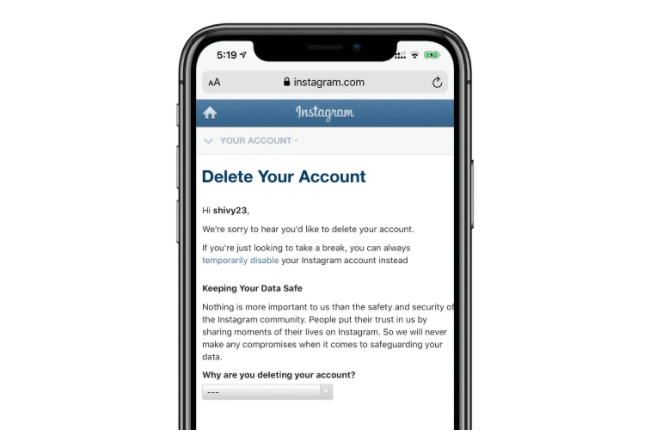
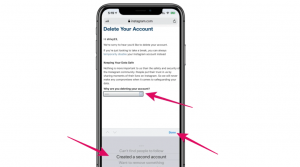
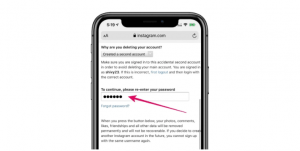
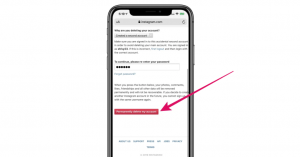
Comments