How to Connect Facebook Business Pages to Instagram?
Connecting your Instagram and Facebook pages after their formation can be very helpful for your business to grow properly. And it can be manageable for you to cope with the challenges of dealing with both accounts. It will provide a streamlined flow of the post. Just like on Instagram, your Facebook business page will receive the same post you posted on Instagram. And you don’t feel the need to post differently on Instagram and Facebook for the sake of gaining followers or increasing likes. Whatever you are posting on one account; images, videos, would be directly added to other accounts.
Another reason for connecting both accounts is that when you are updating settings on one account, it automatically changes the setting on the other two. So, that is very convenient to connect both the accounts and can be time-saving too. You can gain more fan following and more views from your authentic posts on both platforms.
Methods to Connect Facebook Business Pages to Instagram
You can connect both the pages via two methods:
Method 1
- Using this method, you can connect your Instagram account to your Facebook business page via the Instagram account by following these steps.
- Create a business account on Instagram. Go to your profile on your Instagram account.
- You will see three bars at the top right corner of the profile. Click it. From the drop-down menu select the “setting” option.
- Go to the “business page” option. And click on the “connect or create” option.
- A pop-up will appear asking you to connect that account with your Facebook business page.
- If you already have a Facebook business page, click on “connect with existing business page”. Otherwise, click on “create a new business page” and create one.
- It will appear with the list of your business pages. Click on the desired page and connect that account to your Instagram.
That was the simplest way of doing this using less effort and time. Here is another convenient method for doing so.
Method 2
In this method, you can connect both your accounts via your Facebook business page as follows.
- Sign in to your Facebook business page. Click on “settings” in the top right corner.
- You will see a table having two lists of various settings. At the bottom of the list on the left side, click on the “Instagram” option.
- A box on the right side will appear. Click on the “connect account” button from there.
- A pop-up will appear asking you to sign in to your Instagram account which you want to connect to this page.
- Once you click on connect option, your accounts will be connected.
These are the simplest methods to the question of how to connect Facebook business pages to Instagram? Once you do this, there will be many other settings that you can adopt in order to ease your life. Like notifications, dm, time of the posts, and multiple other things can be controlled. If both accounts are authentically owned by a major brand, connecting them can increase the number of likes and number of followers both accounts receive.

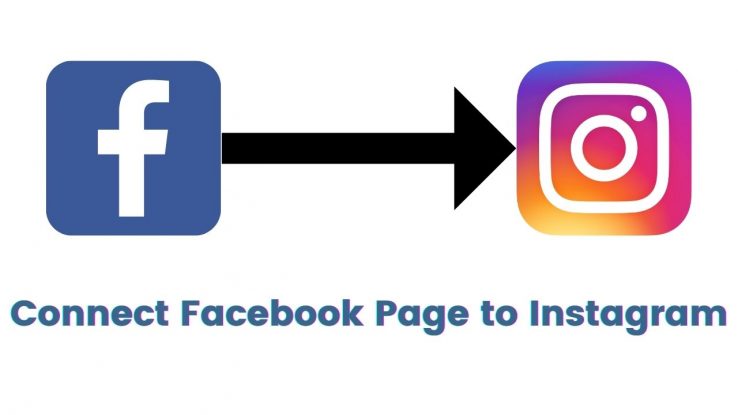
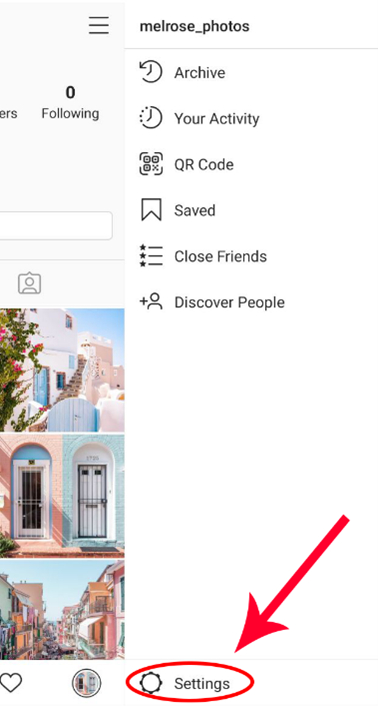
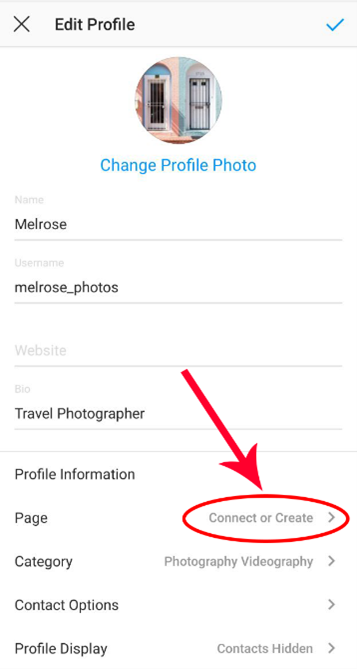
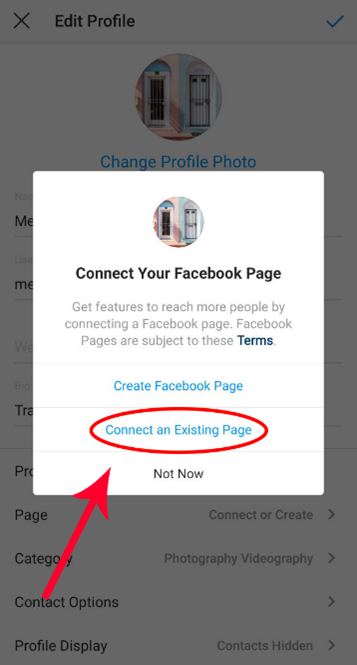
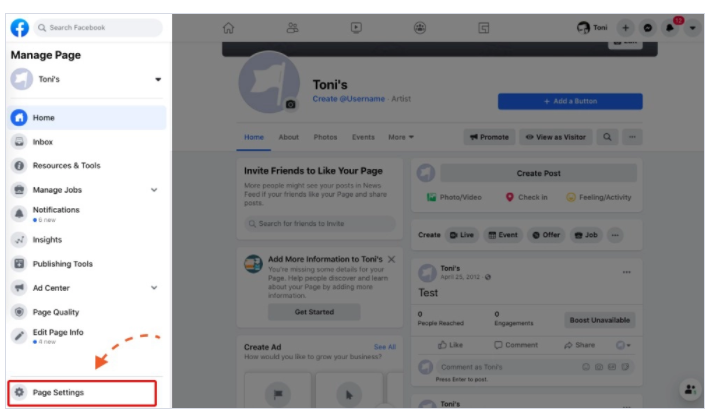

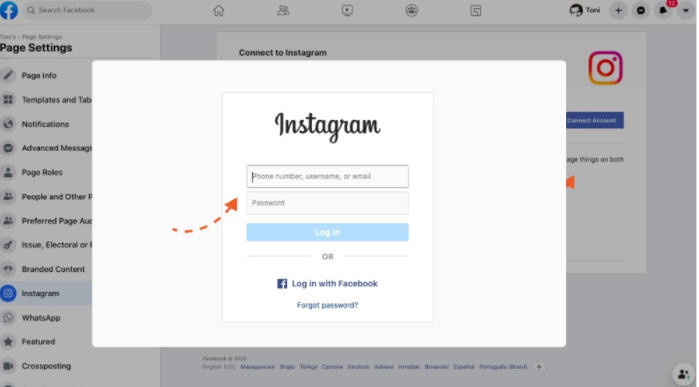
Comments