How to Check Your Liked Posts on Instagram?
Instagram is one of the visual content-sharing apps (Pictures and videos) where millions of people daily visit, like, and share content. Sometimes you go through an account with funny or interesting content, and now you want to share it with your friends. Here you need access to your liked history so you can share it. On other social media platforms, you can check your previously liked posts quickly, but on Instagram, this feature is quite hidden. Most people don’t even know about this feature. They think that you can’t find it again after giving a link to a post on the explore page unless you know the username.
The story is not like this, and you can reach out to your previously liked posts. However, Instagram gives you access to the first 300 liked posts. It is quite a considerable number but less for the active user who daily adds hundreds of likes.
If you are interested in finding liked history, then this is the right place to learn. In this article, I will share a step-by-step guide to find your liked history and why this feature is helpful for you.
How to Find Liked History on Instagram?
To find a recently liked post, you have to follow these steps:
- Log in to your Instagram account
- Go to your profile
- On the top right corner, tap on the hamburger sign to open the menu
- Tap on setting and go to account options
- Here you have recently liked posts
- Go and check
What You Can Do With Liked History?
You can do many exciting things with liked history.
- On the explore page, you liked a post, and there is a chance of that account with good content. You can go and check, and if you like the content, you can follow that person.
- When you are busy and don’t have enough time to read an interesting long caption, you can add it into liked history and read it in your spare time.
- You can revisit posts that you liked.
- If you ever go through a product, you liked in the future, you can find it in history in the future.
Limitations
You have access to your liked posts, but still, Instagram has some limitations.
- To find your liked post in the recently liked posts folder, you have to like it through the mobile app. If you liked it. it from a laptop or any other third-party app, it would not appear in the list.
- Instagram allows only 300 recent posts, including videos and posts.
- If you only comment on a post, it means you can’t find it in the list because this is the history of liked posts.
Instagram is a widely used social media platform with a user-friendly interface. But some features of Instagram are hidden, and you have to learn about them. This feature is one of them, and now you know how to find previously liked posts to experience another personalized feature. Try this and keep your favorite posts safe in your account for future access.
If you are a struggling influencer, you may always want to gain Instagram followers and increase likes on your posts. We are here to help you out throughout your journey of being an influencer. You can just stay updated with us, to know the answer to every query regarding social media platforms.


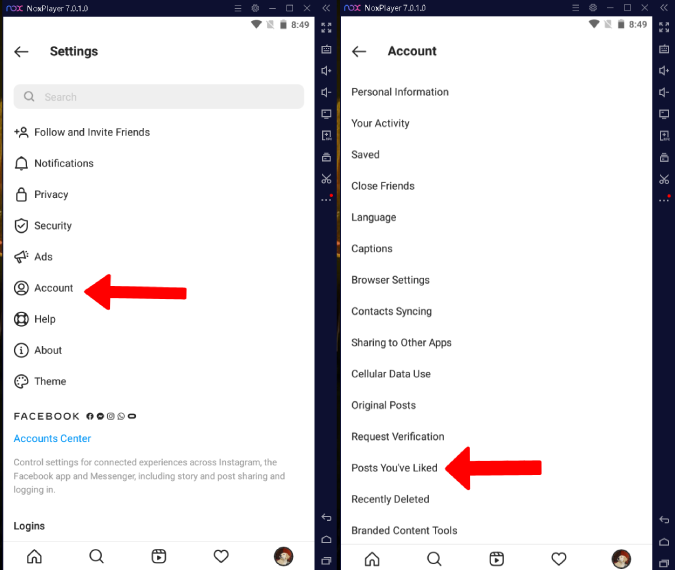
Comments