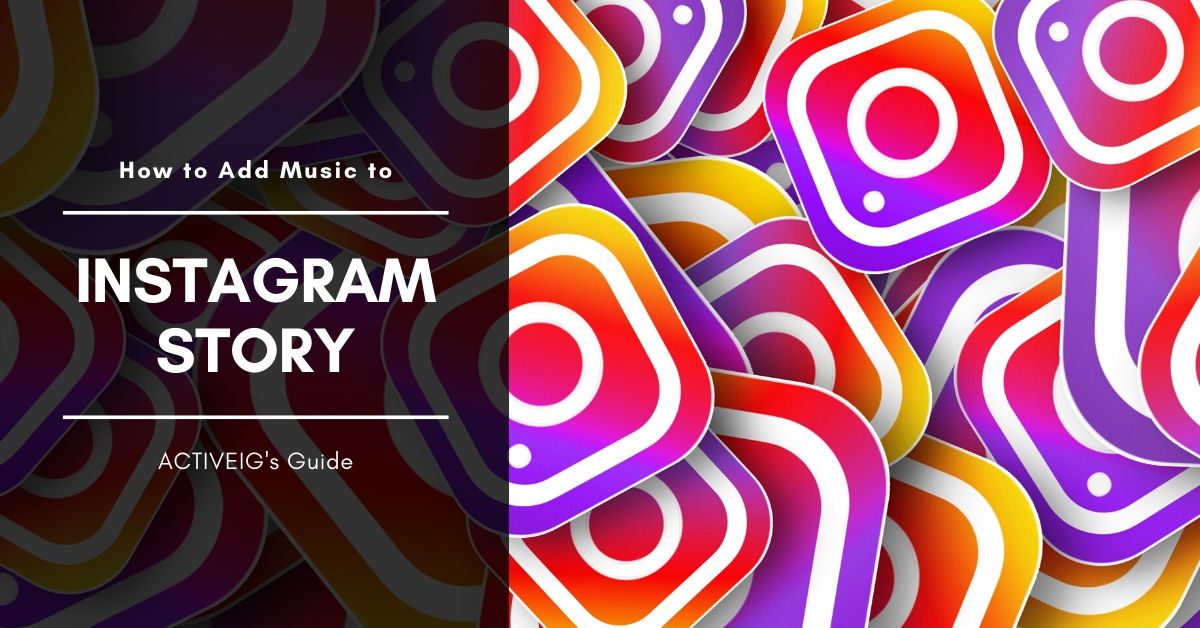How to add music to Instagram story
Instagram stories are not difficult to make, but you need to come up with cool ideas making them truly entertaining. Thanks to Instagram tools that let you make your IG stories as fun as possible.
You might have perfect videos, images, cool stickers, and filters to add in your story, but it is still missing a vital entertaining factor that is music.
Recommended to read: Does Instagram notify when you screenshot a story
You can choose your favorite soundtracks from thousands of tunes and music tracks from the Instagram library and other music streaming services like SoundCloud, Spotify, Google Music, etc.. Here, you will discover that how to add music to Instagram story.
Recommended Action: Buy Instagram followers
How to Add Music to Instagram Stories
Are you ready to add your favorite soundtrack to your Instagram stories? The main solution to add music in Instagram stories is the use of the Music tool which, available within the Instagram application for Android and iOS, allows you to add background music for a photo or video. Let’s have a look at how to add music to Instagram stories.
Step One

Step 2

Step 3

- Just click on the sticker icon in the upper right corner, the same icon that allows you to add surveys, geolocation of the Story, or add GIFs. By tapping on Music, you can select the song we prefer from the search bar at the top, or browse through the most popular songs. You can also choose what to add based on your mood.
- Once the song has been chosen, it will also be possible to decide from which minute/second to play it, from a minimum of 5 to a maximum of 15 seconds. The chosen piece will appear as a sticker on History; it will show the artist’s title and name.
- If you want to change the sequence of play, press on the moving circle icon located at the bottom right, so as to move the cursor on the part of the song you want interested. At this point, record the video by pressing on the musical note icon.
- On the other hand, you want to put the music inside a previously recorded video, after having imported it into the stories, press on the sticker icon at the top right, to bring up the Music tool in the stickers menu and use it as we just explained to you. At the end of the customization, publish the story by press your story button.
Instagram superzoom (Android / iOS)
As an alternative to the Music sticker, to put music in Instagram stories, you can use the Superzoom tool of the social network, which applies a short musical effect to the videos made on the spot. To do this, start the story creation tool and then press on the word Superzoom.
Recommended Action: Buy Instagram Likes
Once this is done, press the icons at the top (the fire symbol) to choose one of the various effects available. Start recording your video, pressing the round button in the center, and then publish the video in the stories.
For those who do not find the song they want or do not like the operation of this new function, there are alternative ways to get around the obstacle and add your favorite music to the Stories.
How to add music to Instagram story From Spotify or YouTube Music Premium
While recording a video to upload as a story, it is possible to add music from your device. When you open Instagram, the song played on your smartphone is not interrupted, and you can open the camera or scroll the feed while a song is playing on Spotify and Google Music except for YouTube.
You cannot listen to music from this app while you are doing anything else unless you have subscribed to YouTube Music.
The next time you want to insert a song as the background of your Instagram story, then just open Spotify or Youtube Music, start the song, open Instagram, and start the recording of your Story.
Add music with InShot
An app that comes to the rescue of those who want to add special music to the Stories is the InShot video editor, useful in the case of videos already saved in the roll of your smartphone.
Once the application is installed, just open the video you want to upload to Instagram Stories, click on the Music icon on the toolbar and select the song you want to add as a background.
As soon as the song is selected, you can also adjust the volume of the music and turn off the sound of the original video. It is also possible to add the fade effect, cut the video, add stickers, and add different text fonts that are available on Instagram.
Now, press, save, and upload the saved video as a story on Instagram.