How to Add Music to Instagram Post?
People use Instagram for fun and entertainment. It allows people to post stuff that attracts the audience, thus increasing the number of followers. Nowadays, people add videos with music on their Instagram profiles, which is a new thing and helps users get more views on their posts and videos. Saving Instagram stories with a tune to the gallery is impossible otherwise, it would be effortless to share them as a post in the feed. One might think of how to add music to an Instagram post then it is quite easy as you can do it by following steps;
First, go to the story camera to take a picture, or you can make a video, or you can browse the photo or video from your gallery.
If you choose a picture or video from your device’s gallery, then remove the date and day that appears on Instagram after selecting the picture as an Instagram story and feed both support a different resolution. The story supports the 9:10 aspect ratio, whereas feed supports 1:1, and for a portrait and landscape, the ratio varies. Hence it would be best to edit your video, keeping all these ratio aspects in your mind.
- Try to skip horizontal because, for that, you will need a third-party app. Instead, for 1:1 square, adjust your photo to cover half of the screen. And for 4:5 portrait, adjust your picture to two-third of the screen.
- Once you adjust your photo on the screen, you will see a sticker on the top of the screen.
- Tap on it, and it will show you various options. For example, it will offer the option to add music. Tap on music.
- After tapping on music, Instagram will show you a list of songs of different categories. Of course, it would help if you chose the music of your choice.
- Once you select the music, adjust your sticker position. You have the option to choose lyrics if you want.
- After adjusting the sticker, you can add the picture to your Instagram story, and you can also send it to your close friends.
- Once your story is posted on the right corner, you can see three vertical dots.
- Tap on these three dots there, and you will see many options, but if you want to share it on your feed, tap on the third option, ‘Share as post’.
- For sharing it as a post, you need to make it a 3:4 portrait.
- For that, hit the next button after it shows up for posting as an Instagram feed.
- After that, tap on trim and drag your photo down, and you will see a 3:4 portrait video with music.
- Once you are done editing the video, you can hit the next button.
- After that, you can add a caption to your post and send it to your story, share it on your Instagram feed, or you can share it with your friends.
Likewise, for 1:1 square, you have to adjust your picture to the half of your screen in your story, and once you are done, hit the plus button.
- After that, you can share your edited video as a post. But before that, you need to tap on the net button.
After that, tap on the Trim button to drag it and position it, all set to post.
This way, you can add any photo or video on your Instagram feed with music. It helps you gain more fan following on your Instagram page as pictures or videos with music attract many audiences, especially the young audience.


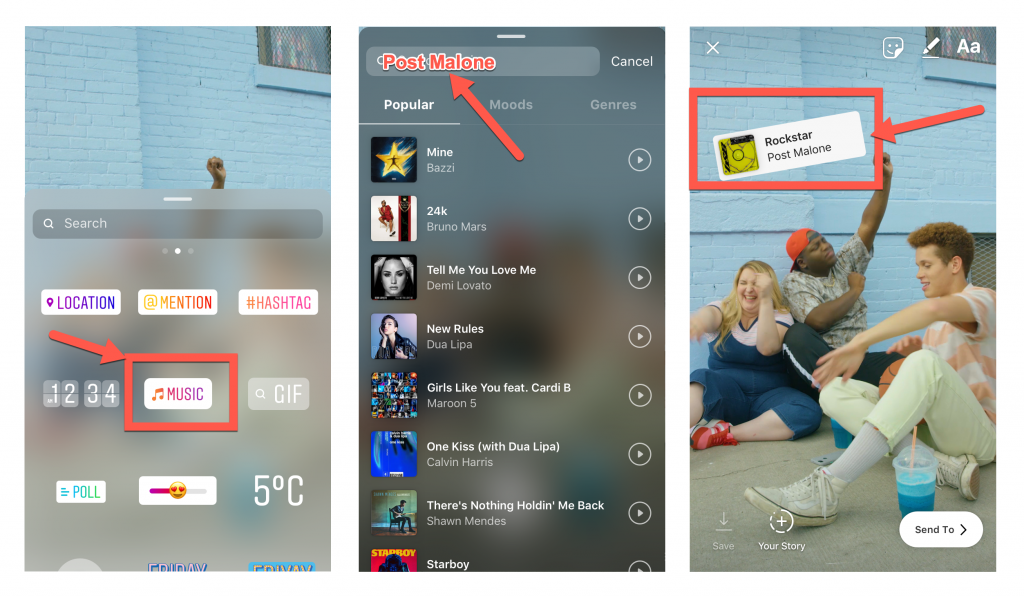
Comments