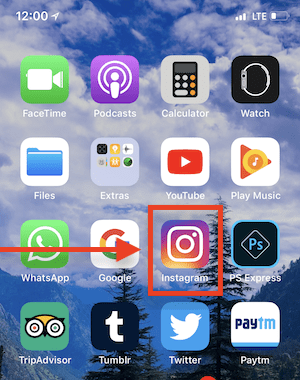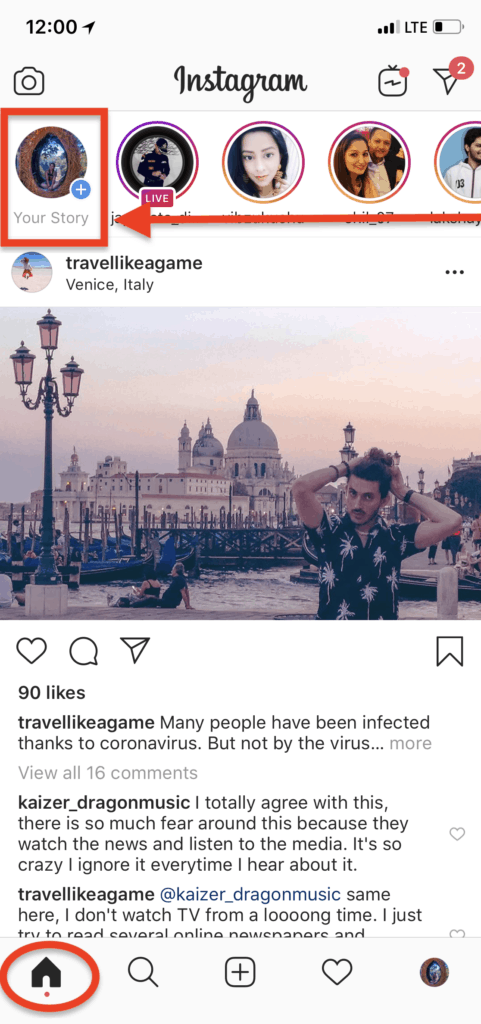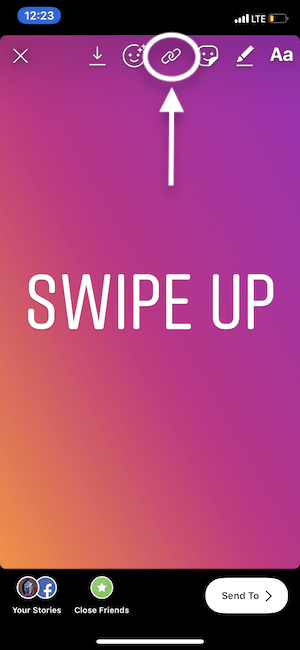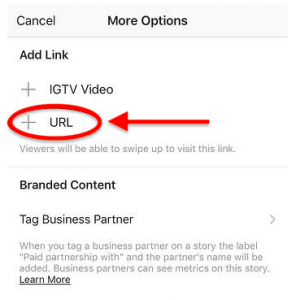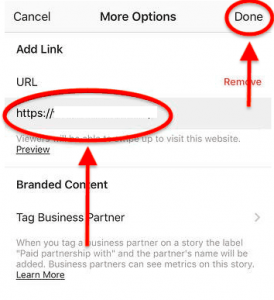How to Add a URL to the Instagram Story?
You have experienced many times a swipe up in the Instagram story. Have you ever swiped up? Where did it lead you to? It would probably be some YouTube channel or any website. The business doing sales using social media connections is actually using the concept to lead their Instagram audience to their pages or websites. That results in more views and gain of increased Instagram likes of that business account.
Because of so many users on Instagram, it has now become very easy for any person to get Instagram followers and gain more fan following on Instagram. And you can lead your fans to your site or businesses. In short, you can convert your Instagram audience to your loyal customers. The article will cover the steps on the method of How to add a URL to an Instagram story?
But before there are some conditions you need to fulfill to get the swipe-up link.
Conditions to Add a Swipe-up Link to your Instagram Story
To add a swipe-up link that leads you to some site or page, it is of utmost importance to fulfill the following two criteria.
- You must have a business account on Instagram.
- You must have more than 10k Instagram followers on your account.
How to add a URL to the Instagram Story?
If you are having an IGTV account, you can add any IGTV link to your Instagram story. To add any link to your story, you need to follow the following process.
- Sign in to your Instagram account.
- Go to your story and click or add a relevant picture about the link you want to add.
- You will see a link to add an option on the top right side of the story.
- Press that link option and you will get two options asking you to add either the IGTV link or paste a URL.
- Click on the “Add URL” option. Paste the desired link and click Done.
- Add this to your story and your story will appear to people with an option of “see more”. On clicking this see more they will reach the account or page you have added a link for.
It’s the best method to promote your business or sponsor any other business. In case. You don’t see any option about adding the link; it means you don’t have a business account. You can get a business account instantly.