How Do I Share My Instagram Link?
Technology is advancing day by day and with the advancement of technology social media platforms are also growing, New social media platforms are being developed continuously. The most likely social media platforms nowadays include Instagram, Facebook, YouTube, and many more. It is also an accepted fact that every social media platform is designed to provide customers with different services and also the usage of these social media platforms is also different. Like all other social media platforms, Instagram has also its unique features and services. To entertain the services of social media platforms, we must understand their features well. This article emphasizes “how to share the Instagram link?” By sharing your Instagram link, you can gain more followers, gain more likes, gain more fan following, and increase views. Here are some steps that one must follow sequentially to share the Instagram link.
Read More: How to Share YouTube Videos on Instagram?
Sharing Instagram Link Using Mobile Phone:
- Go on to your Instagram account. Log in to your account.
- Go to your profile by clicking on the bottom right corner of your mobile phone.
- On reaching your profile, you will find your user name on the top right corner of the screen.
- The point here is that the Instagram link consists of two parts that are Instagram`s web address and the Instagram user name. The general way of displaying Instagram`s URL is https://www.instagram.com/username so if your username is “ABC” the URL will be https://www.instagram.com/abc .
- Take a look at your Instagram username and generate the URL using this method easily.
- Write this URL to any other social media platform and wherever you want and easily share your Instagram link with your friends, family members, or others.
Alternate Way:
- There is another easier way to share your Instagram link on other social media platforms. The steps of this method are described below:
- Go on to your Instagram account. Log in to your account or sign up for it.
- Click the profile photo that is appearing in the bottom right corner of the screen to go to your profile.
- Once you have reached your profile click on the three bars that are appearing in the top right corner.
- On clicking these bars, a series of options will be displayed. Click “settings”
- You will reach another page. Select “Follow and Invite Friends” from the options.
- You will find the following options:
-
-
- Follow contacts
- Invite Friends by WhatsApp
- Invite Friends by Email
- Invite friends by SMS
- Invite Friends by…
-
- You can share the Instagram link to any platform by choosing the required option.
Read More: How To Post A Link On Instagram?
Sharing Instagram Link Using Desktop Computer:
Instagram links can easily be accessed using a desktop computer. For accessing and then sharing the Instagram link one must proceed as follow:
- Go on to Instagram on the desktop. Log in to your Instagram account or sign up for it.
- Once you get access to your Instagram account, go to your profile. The profile appears in the top right corner of the desktop computer.
- Once you reached your Instagram profile, the Instagram URL will appear in the internet`s browser address bar.
- Copy this URL and paste it wherever you like and share this URL easily.
Sharing your Instagram id will lead you to more followers, likes, views, and more comments.


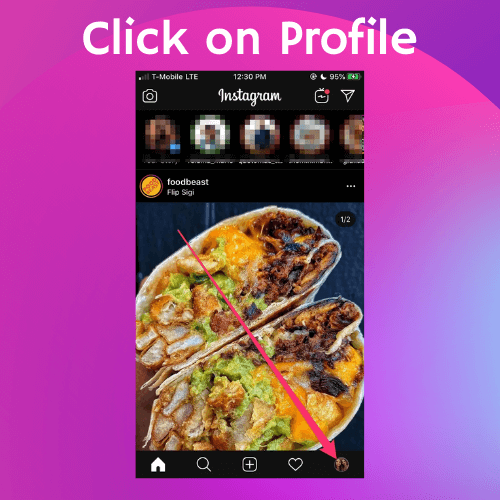
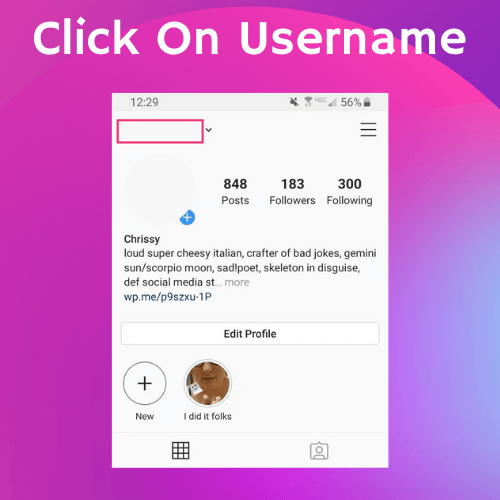
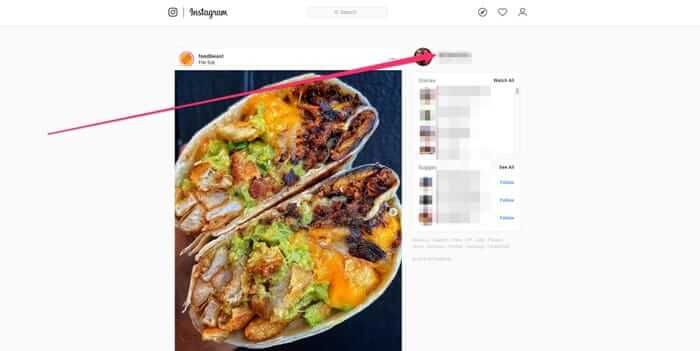
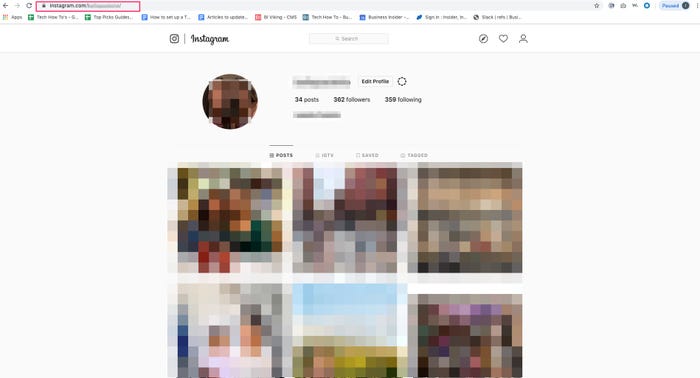
Comments