Can You Change Your Instagram Username?
The reason why so many people ask questions like can I change my Instagram username? is because so many other sites don’t allow you to do so. There could be multiple reasons for you to take the decision of changing your Instagram username. Whether you are changing any business, expanding it, or collaborating, you would go to change the names. And ultimately the name would be changed at the social sites as well. Instagram won’t restrict you from changing your username. In fact, the process of changing your Instagram username is very easy. And it won’t take more than a few minutes.
Why People Change Their Username?
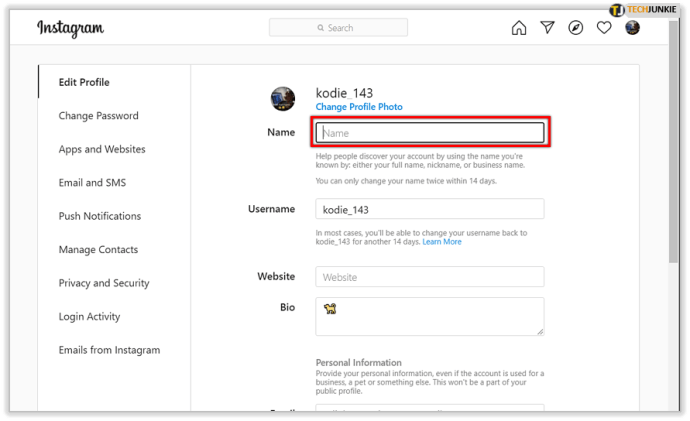
Source: Alphr.com
There are reasons for changing Instagram’s username. People usually try to resemble some brand or collaborate with some brand and write their names in their profile. That may cause an increase in the fan following. To gain followers people try another name as well. sometimes it may be because of changing the content category. Maybe they are thinking of changing the images, videos, and IGTVs on their account. You can gain more fan following if you are having a bold and attractive username. The username has also impacted the followers much. It may help to get more engagements, more views on videos, and multiple other benefits. The number of followers and number of likes would be increased multiple times if you have an eye-catching and engaging username.
Changing usernames is not a big deal these days. You can do it very easily. The article would further proceed with the detailed steps of changing the Instagram username.
How You Can Change Your Instagram Username?
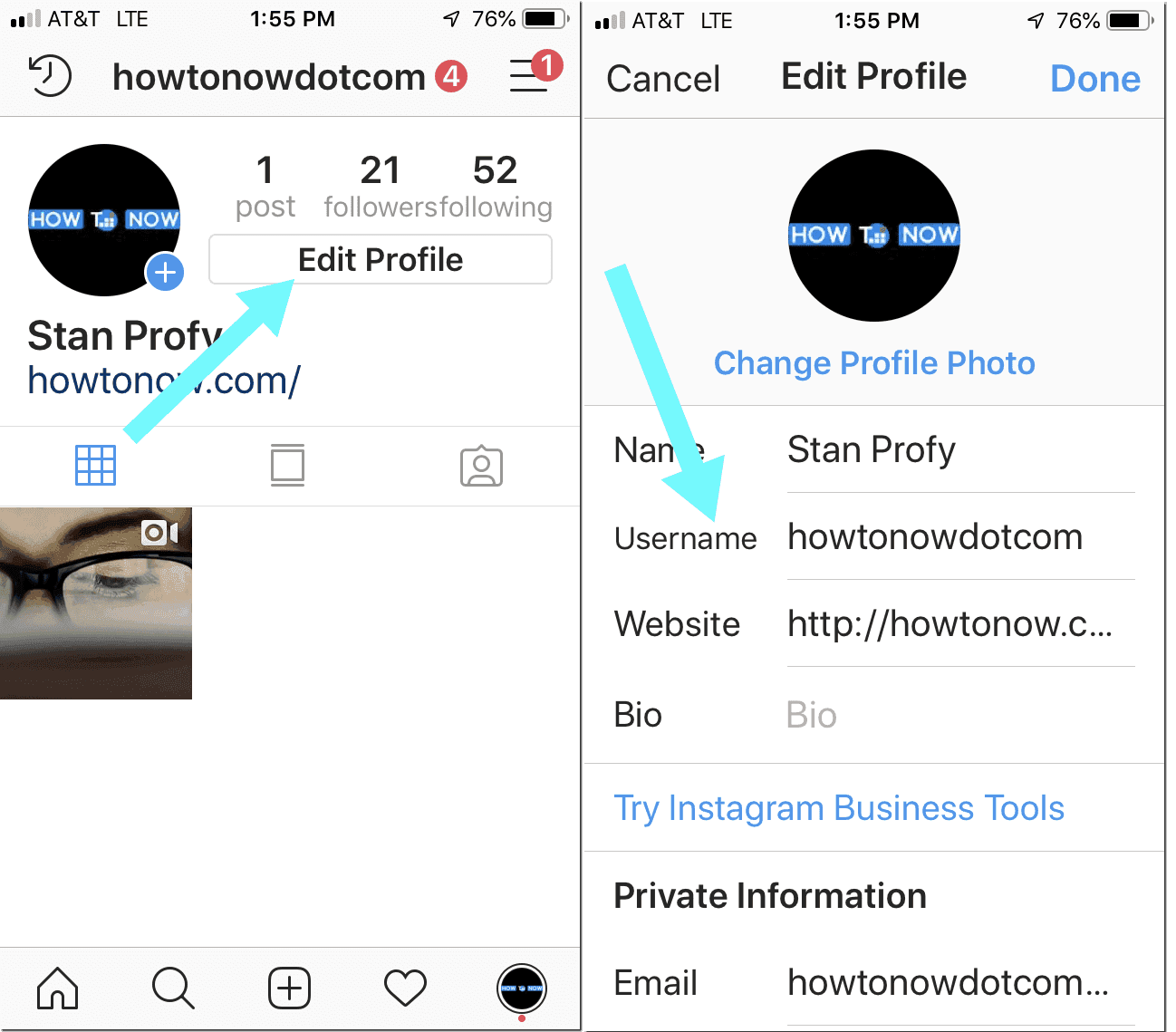
Source: Instagramfakefollowerrequests.blogspot.com
After discussing the validity of changing the Instagram username and answering the question can you change your Instagram username? Let’s see the steps by which you can change your Instagram username. You can easily change your username by the following steps using your phone:
- Make sure you have an Instagram app installed on your phone. Log in to your Instagram account via this app.
- Your Instagram interface would be in front of you showing you your home page. Click on your account from the bottom right corner.
- Once you get into your profile, you would see a button saying “Edit profile”. Click on this button.
- It would lead you to change your account credentials. Click on the “username”. A new window with your previous Instagram username would appear to you.
- You can rename that username. But before you do so, you must consider some of the important facts important. The knowledge can be beneficial for you.
- You can’t reset your old username in many cases. Sometimes Instagram may ask for confirmation. And sometimes, it is impossible to get back your username within the period of 14 days. You have to wait till that time.
- If you type any name that is already taken by anyone else, Instagram wouldn’t let you get that username. Don’t try to copy someone’s else username as it may cause you unable to change your username if you did many attempts.
- After you type the desired username instead of the previous one. Click “done” on the top right corner to proceed further. A few seconds later your profile will appear with a different username.
P:S: All images are copyright to respective owners, If any image needs to take down, please get in touch.

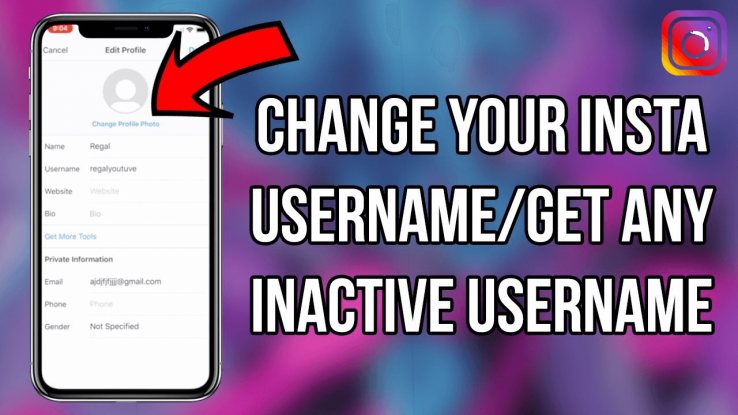
Comments