How To Do Green Screen Video On TikTok?
Green screens were once only accessible to those who owned a green screen. This feature enabled content creators to use a photo or video as a background in a video or a film. Before this feature was introduced in social media applications like TikTok, you needed equipment that included a large green sheet to be placed behind the subject of your video. This solid color enabled the creator to easily remove the background color after the video is made. A new video or picture could then be digitally added as the backdrop. Presently, the concept of green screens has become digitalized, allowing creators to use this much more easily. TikTok now includes this feature which lets users use an alternate background image or video when on-screen.
With the green screen feature, you can now make engaging and innovative content. The competitiveness on TikTok means that only truly unique and interesting content can attract a good number of followers, fans, likes, and video views. This new feature surely is a very useful way of improving your TikTok videos and if you haven’t already tried this feature, here is how you can do it.
Green Screen Video On TikTok
The TikTok green screen background feature is available in the effects gallery that you can access by clicking on the + sign present at the bottom-middle position on the screen and then clicking on the “Effects” button in the bottom-left corner.
How To Use Photo Background In TikTok Green Screen Effect?
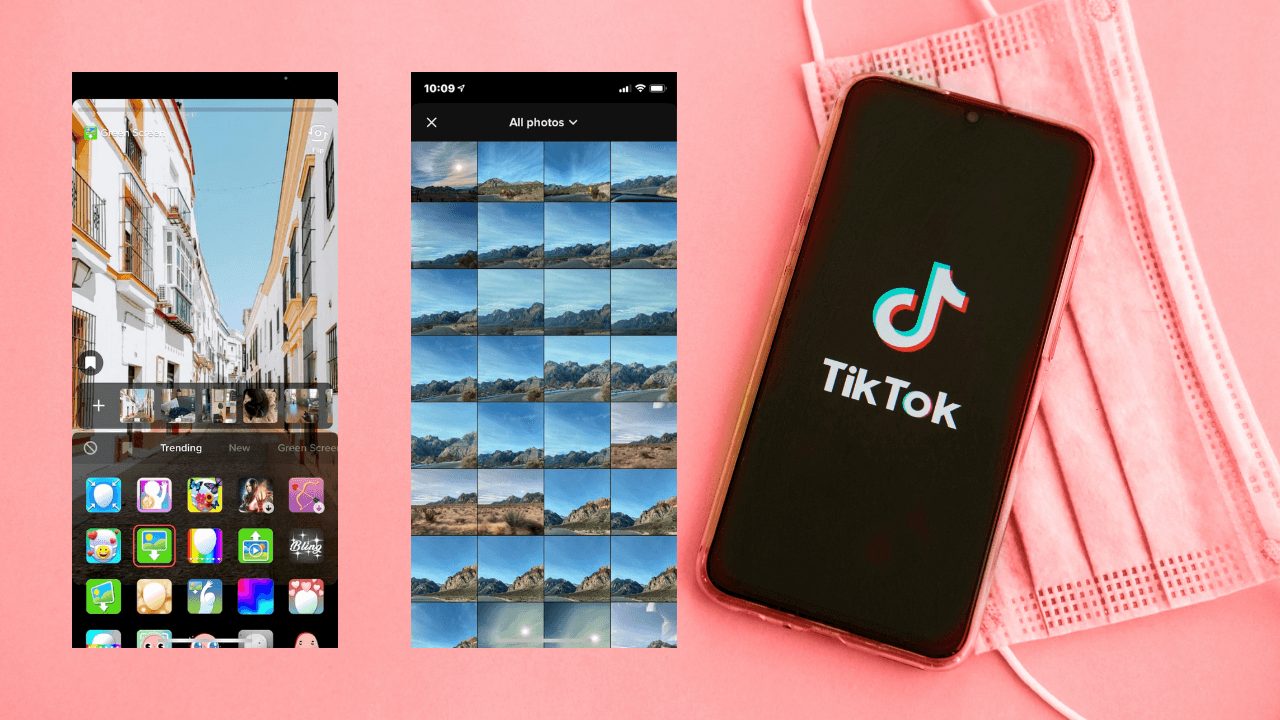
- Click on the ‘+’ sign at the bottom-middle position on the screen
- Then tap the ‘Effects’ button at the bottom-left corner of the screen
- Here, select the ‘Green Screen’ option which appears as a photo with a downward arrow.
- Next to the image selector for the green screen effect, there will be a + sign. Click on this and your entire camera roll will open.
- Navigate to the picture that you want to use as your video background.
- Tap on this image to select this.
- Now record your video, edit it, and publish it as you wish.
Using of Green Screen effect for the Photo background has a good impact on your TikTok videos. It will increase your TikTok likes and increase tiktok views.
How To Do Green Screen Video On TikTok With Video Background?
- Select the + sign at the bottom-middle position on your screen
- Then select the “Effects” button that is at the bottom-left corner of the screen.
- Then tap on the “Green Screen Video” button. This appears as a video icon with an upward pointing arrow.
- An image selector will pop up. Click on the + sign that will appear next to the selector and your camera roll will open.
- Select the video you want to use as the background.
- The video can be 15 seconds long and if it is longer you need to select the clip that you want to use.
- Then press “Next” which will be at the top right corner. Record your video, edit it, and publish!
Sharing your TikTok videos to another platform will increase your TikTok shares and views.
The green screen video effect has allowed users to diversify their content and add creativity. It has indeed increased competitiveness so if you haven’t already used it, you should.


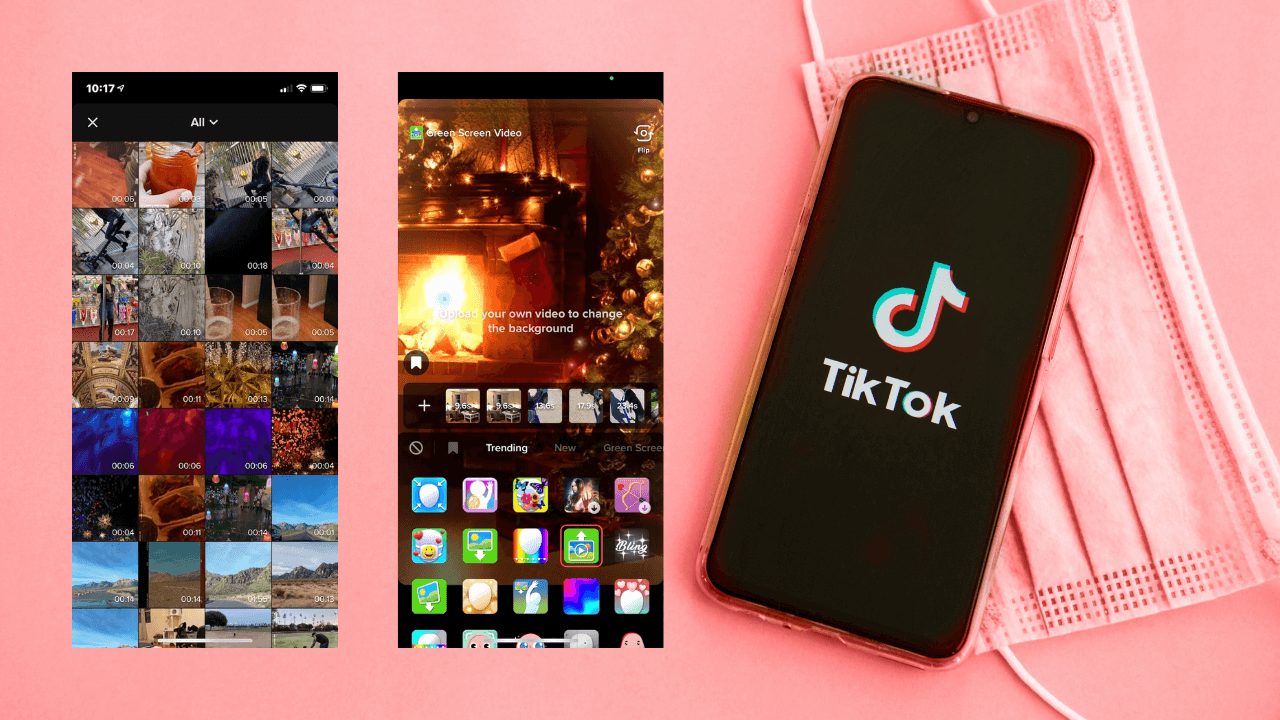
Comments