How To Send YouTube Videos On WhatsApp?
Although YouTube is a large video-sharing platform and it facilitates the user with every type of data and video including drama clips also. The users can view, like, share, and subscribe to their favorite channels and programs on it. But Whatsapp is a great source of communication, as it is messaging software where users can chat, share videos & photos, and can also make audio and video calls. Through it, people share a large number of data with each other.
Send Youtube Videos On Whatsapp?
On the YouTube feature of sharing videos is available, but keep in that if have any downloader in this case you can only share the link of the video on her social media apps.
- For sharing videos on WhatsApp, log in to your YouTube account
- Select the video you want to share
- Now copy the link of the video or press the share button, it will generate a URL automatically.
- After click on the share option number of apps will come where you can share the selected video
- Click on WhatsApp, and it will open your WhatsApp
- Select the recipient to whom you want to share the video, now select a person from the contact list, and if you want to share on status, then click on the status option.
- Now click on send, and it will share your video to the desired person or on status.
By sending youtube videos on WhatsApp or other social media platforms will lead you to get more youtube subscribers and more videos views.
How To Send Youtube Videos On WhatsApp Without The Link?
- If you want to share the video completely without any link, then first
- Download the video using a YouTube downloader or record it through your phone camera
- In this case, the video will come into your Phone gallery
- Now open your WhatsApp and then click on my status
- On the status, you can post the video of 30 second
- Choose the video from the phone gallery and post it in a different part of the desired part that you like
- Give caption by using the edit option
- You can also add stickers along with the texts
- Now post the status.
- If you want to share a video in a group or with an individual, select the video and click on the share option
- Choose Whatsapp and from the contact list, select the person to whom you want to share the video of YouTube
- Click on send option, and it will share your video with the desired person.
- It is a simple way to share videos from YouTube with your friends and family
Status is one of the unique and amazing features of Whatsapp where people like to set video clips consists of happy, sad, heart touching songs, and funny and informative clips also. It allows the user to set 30 seconds videos for their viewers. Also, this is a way to gain YT likes and comments. It is common for youngsters to update songs on Whatsapp status. YouTube is a large supplier of such data. You can download videos and can also share them on Whatsapp directly. This blog will help you to know how to send youtube videos on Whatsapp? It is not as easy as one thinks but also not very tough.
Youtube is the open social platform where all the YouTubers are showing their skills and youtube is always looking for unique content that will always lead to more Youtube views and comments.


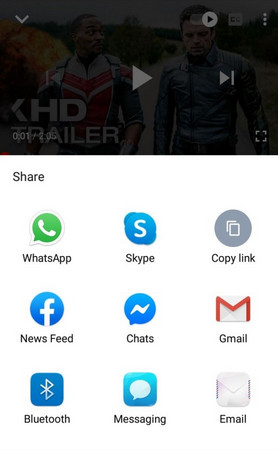
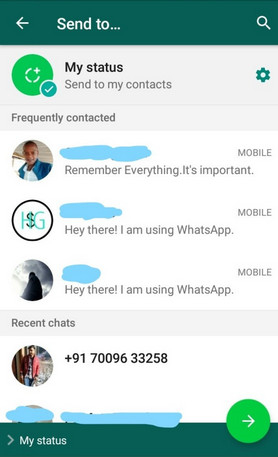
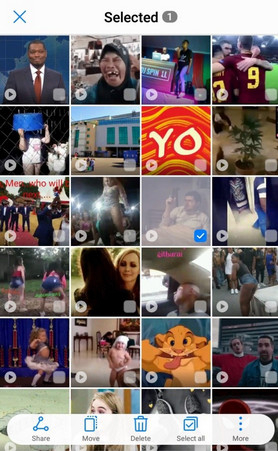
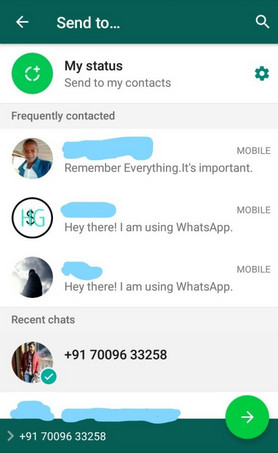
Comments