How To Post A Link On Instagram?
Adding links to Instagram has now become the most common trend nowadays. The link may be directed account.
Talking about the real concern of this article How to post a link on Instagram? We would cover the methods of adding links to Instagram in detail. There are multiple ways to add a link to Instagram.
Method 1: Adding A Link To The Swipe-Up Story.
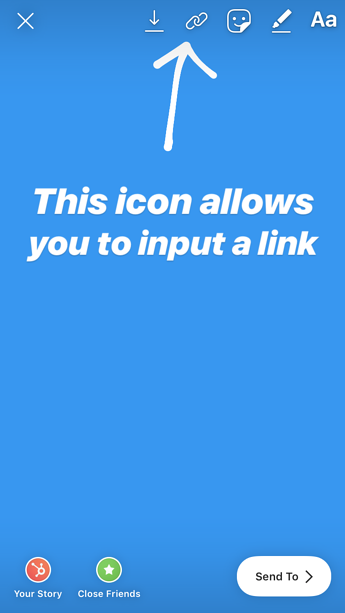
Source: Blog.hubspot.com
Followers clicking on the links will reach some site that would encourage them to follow and like that account or site. It would help them increase the fan following and ultimately the number of followers and number of likes increases on that site or
You can add the link to your story and it would show up with a swipe-up option to the viewers. It can be added by following these steps.
- Log in to your Instagram account. Click on the story option to add a story.
- On the top left side, there would be a link sign. Click on that sign. The interface would open asking you to paste the desired link.
- Paste the link here and click done. If someone else watches your story, he would see a swipe-up option.
- Swiping up your story, they would reach the site you want them to see.
This is the easiest way of adding a link to your Instagram account. But it has the drawback. It can only be valid when your Instagram account has more than 10k followers. There are other methods as well that can be used to add links to the Instagram account.
If you want to add links to your Instagram post, then you’re at the right place to have it. Active IG helps you to get the 10K followers to add a link to your post.
Method 2: Adding Link To IGTV.
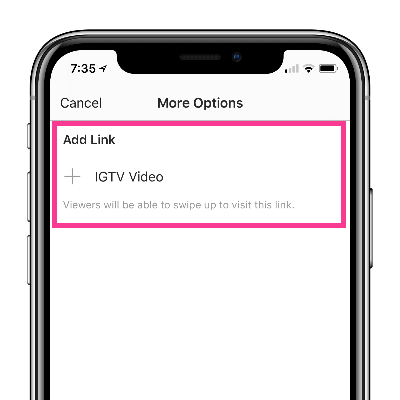
Source: Michaelmurphyco.Medium.com
You can add any link to your profile by pasting it to the IGTV. The procedure is simple and can be done by following steps. m 1 minute to 15 minutes. the video is added for the purpose of getting the attraction. The video must be relevant to the content and must be eye-catching which compels the followers to click the link.
- As you add the video, it would ask you to add the title and description. Add a catchy title, and add the link to the description box.
- Post the IGTV video. Share the same video to your story by the share button below the post.
- As your follower would see the story, he will see an option to click and get the link to visit that specific site.
- Add any IGTV video to your account. The video can be of any length.
By getting 10k Followers will leads you to add links to your Instagram Post.
Method 3: Add The Link To The Bio.
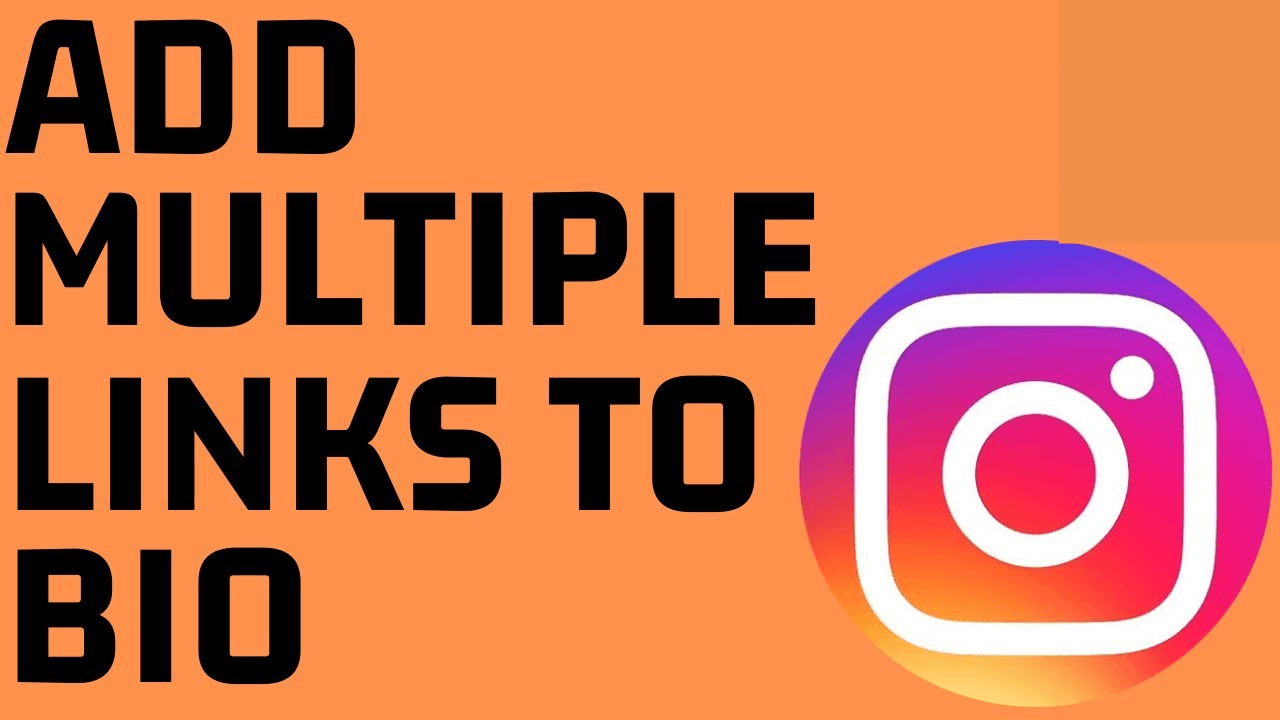
Source: Youtube.com
This is one of the conventional methods. It was used traditionally and the most effective one. It is effective to use if your concern is one link only. Many people paste the YouTube or their business site’s link to their bio. Because the links added to the description of the posts are un intractable. Therefore, the links are added to the bio. The links can be shortened with tools on google. The short links can be pasted to the bio. It would make an easy approach by your followers to your site.
P:S: All images are copyright to respective owners, If any image needs to take down, please get in touch.


Comments