How To Pin Comments On Instagram?
Comments are a key component of the Instagram algorithm and Instagram released an expedient feature in 2020 to pin any of three comments from your post. These three comments will pop up on the top of your post’s comment thread. This feature gives you a wonderful new opportunity to get engagement on your posts and to build connections with your online community.
The more comments you receive, the more views you get on your content. Receiving comments also allows you to interact with your audience and expand on those ties by providing insight into your community and their thoughts/needs. This feature is rolling out to everyone and it helps users in underlining positive responses and get rid of abusive ones. It also helps people to gain more fan following. The pinned comments can be your own or comments from any other follower.
Steps To Pin A Comment On Instagram
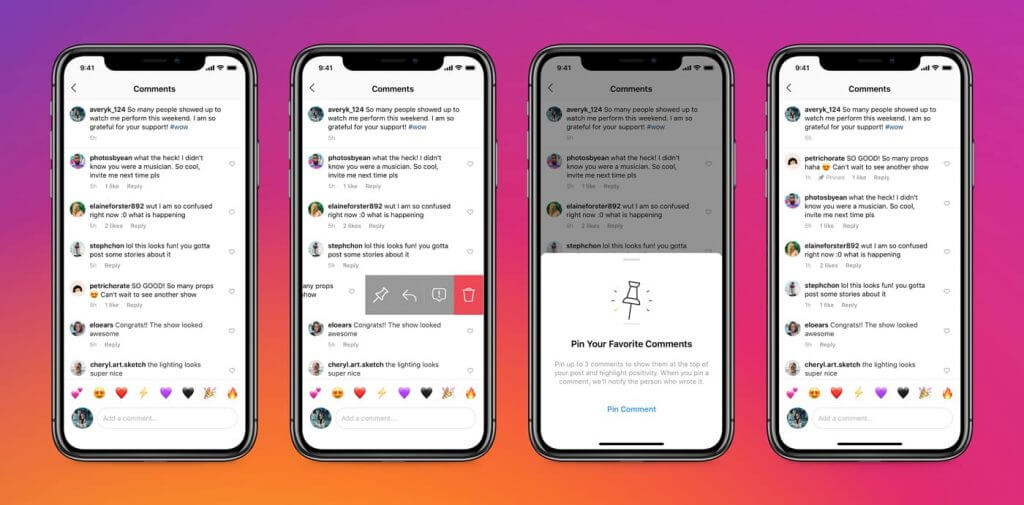
Source: Instazood.com
- First of all, open the Instagram app and go to your posts.
- Open one post and scroll through the comments until you find one that you want to highlight at the top.
- Tap the thumbtack icon after swiping left on the comment.
- Several icon options appear as “Pin, Report, Trash”
- Instagram will give you a brief explanation of how pinned comments work before asking if you want to pin the comment. Select “Pin Comment.”
- The comment has now been moved to the top of the thread.
- You can repeat this to any of the three comments of your post.
In order to unpin a comment, simply swipe again, hit the thumbtack icon, and unpin the comment you wish. However, this does not remove or hide the comment from the rest of the thread. If we pin a comment from some follower, then he or she will get notified by Instagram.
Why Would Pin Comments?
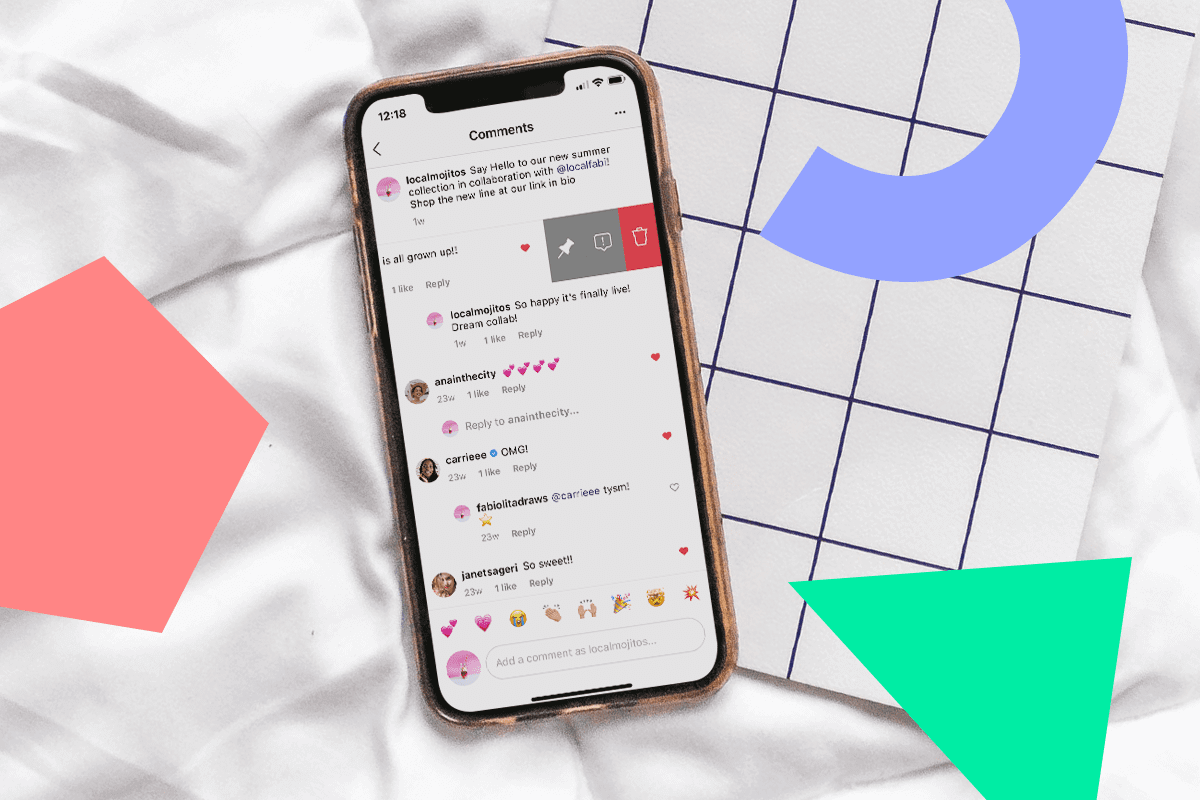
Source: Later.com
Pinning comments reveals that you appreciate the opinions of your online community. This will encourage more people to write comments on your posts. The number of likes increases on your post as more people engage in it. Some people take it like sending a flower to your fans to express your gratitude.
It’s an excellent technique to concentrate on positive or smart comments that can serve as conversation starters for your content. When you pin a comment, it rises to the top of the comment thread for that post and becomes the featured comment that other users see as they scroll through your feed. When people access the comment thread, the pinned comments will be the first ones they see.
What Kind Of Comments Could Be Pinned?
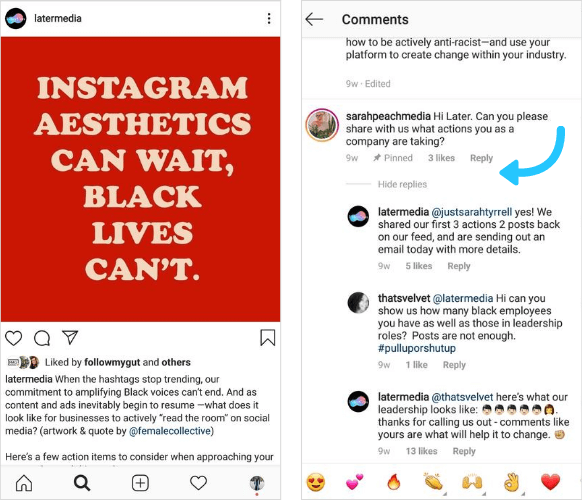
Source: Later.com
Pinning comments is the best way to increase engagement on your posts and videos. If someone leaves a good comment such as funny or thought-provoking and you pinned it, it will encourage people to write more comments. People mostly pinned comments which include frequently asked questions and answers and positive comments about your content which are very helpful for you. Always pin comments that increase engagement on your posts and videos.
P:S: All images are copyright to respective owners, If any image needs to take down, please get in touch.

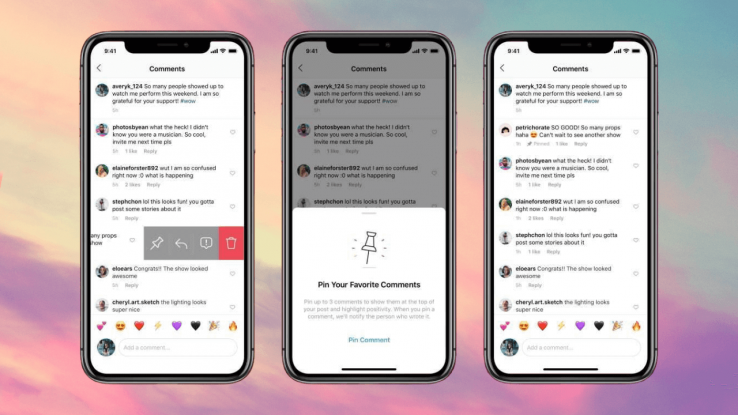
Comments